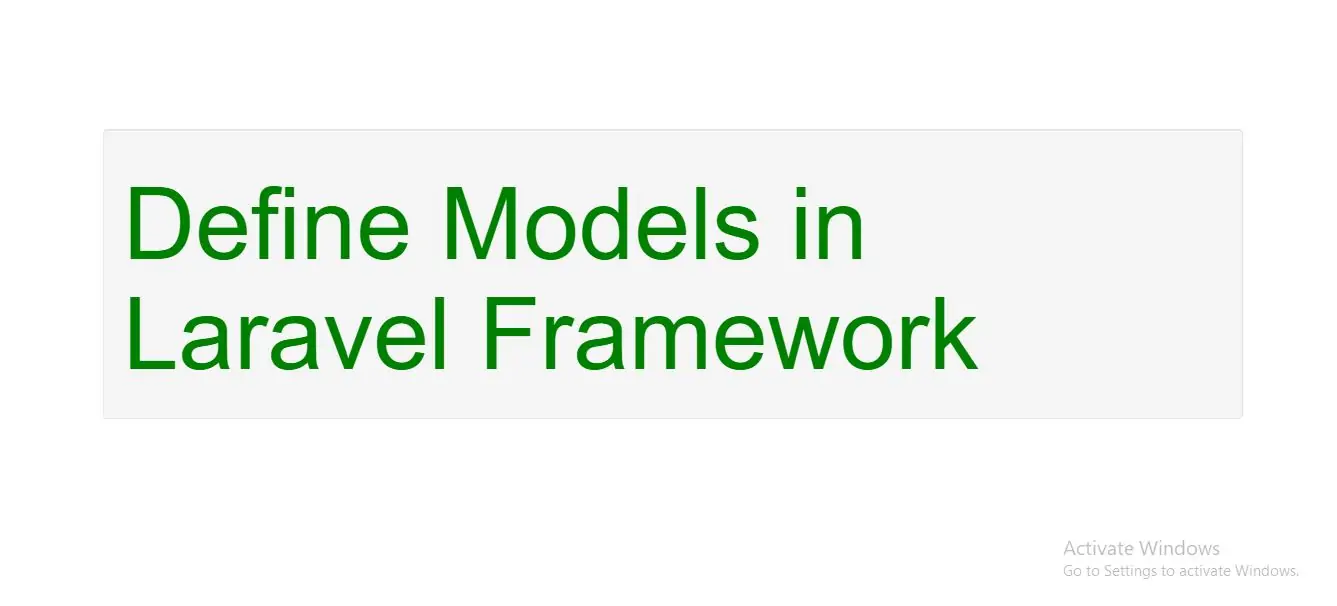
Defining Models
To get started, let's create an Eloquent model. Models typically live in the app directory, but you are free to place them anywhere that can be auto-loaded according to your composer.json file. All Eloquent models extend Illuminate\Database\Eloquent\Model class.
The easiest way to create a model instance is using the make:model Artisan command:
php artisan make:model demo
run above command to create model in app folder in laravel project.
If you would like to generate a database migration when you generate the model, you may use the --migration or -m option:
php artisan make:model demo --migration
php artisan make:model demo -m
<?php
namespace App\Models;
use Eloquent as Model;
use Illuminate\Database\Eloquent\SoftDeletes;
/**
* Class demo
* @package App\Models
* @version September 03, 2020, 6:44 pm UTC
*
* @property string name
* @property string desc
*/
class demo extends Model
{
use SoftDeletes;
public $table = 'demos';
protected $dates = ['deleted_at'];
public $fillable = [
'name',
'desc'
];
/**
* The attributes that should be casted to native types.
*
* @var array
*/
protected $casts = [
'id' => 'integer',
'name' => 'string',
'desc' => 'string'
];
/**
* Validation rules
*
* @var array
*/
public static $rules = [
];
}