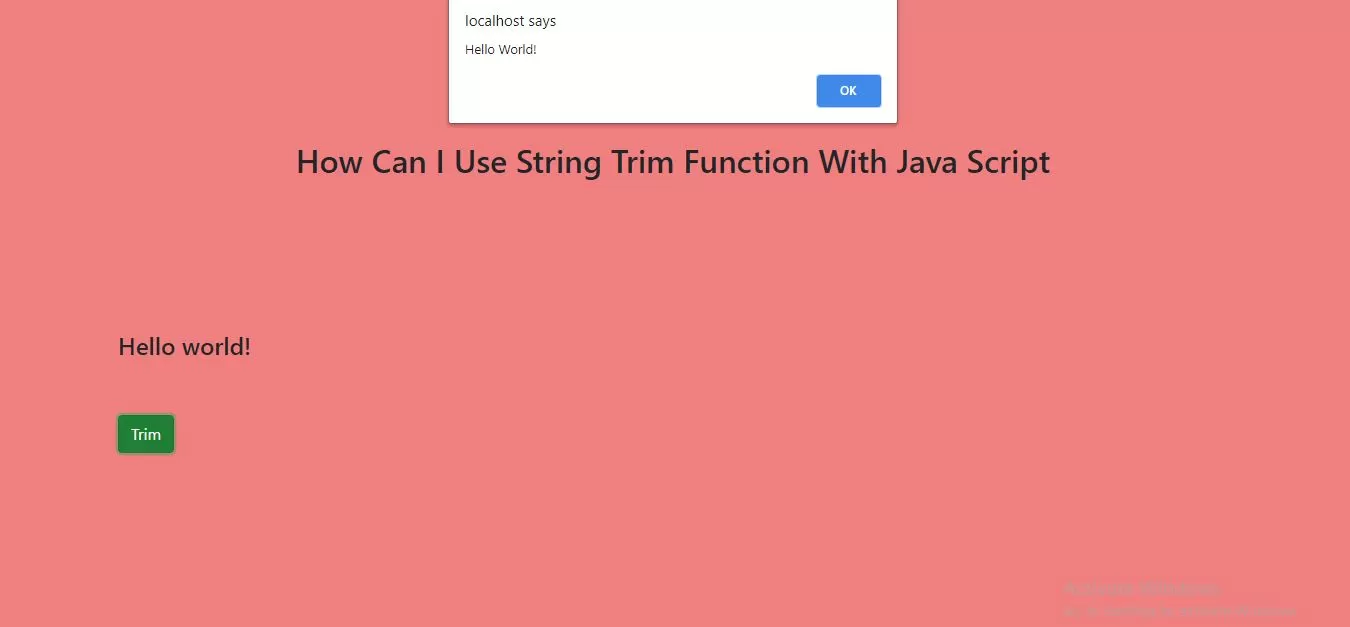
Syntax
string.trim()
Step 1:Create index.php implement below html code in it.'
<h4>Hello world!</h4> <button class="btn btn-success" onclick="trim()">Trim</button>
Step 2:Implement javascript to remove whitespace from both sides of a string using trim function.
<script>
function trim() {
var str = " Hello World! ";
alert(str.trim());
}
</script>
<!doctype html>
<html lang="en">
<head>
<title>How Can I Use String Trim Function With Java Script</title>
<!-- Required meta tags -->
<meta charset="utf-8">
<meta name="viewport" content="width=device-width, initial-scale=1, shrink-to-fit=no">
<!-- Bootstrap CSS -->
<link rel="stylesheet" href="https://maxcdn.bootstrapcdn.com/bootstrap/4.0.0/css/bootstrap.min.css"
integrity="sha384-Gn5384xqQ1aoWXA+058RXPxPg6fy4IWvTNh0E263XmFcJlSAwiGgFAW/dAiS6JXm" crossorigin="anonymous">
<link rel="stylesheet" href="index.css">
<script src="https://ajax.googleapis.com/ajax/libs/jquery/3.1.0/jquery.min.js"></script>
<style>
body{
background: lightcoral;
}
</style>
</head>
<body>
<div class="container">
<div class="text-center">
<br> <br> <br> <br> <br> <br>
<h2>How Can I Use String Trim Function With Java Script</h2>
</div>
<br> <br> <br> <br> <br> <br>
<div class="well">
<h4>Hello world!</h4>
<button class="btn btn-success" onclick="trim()">Trim</button>
</div>
</div>
</body>
</html>
<script>
function trim() {
var str = " Hello World! ";
alert(str.trim());
}
</script>