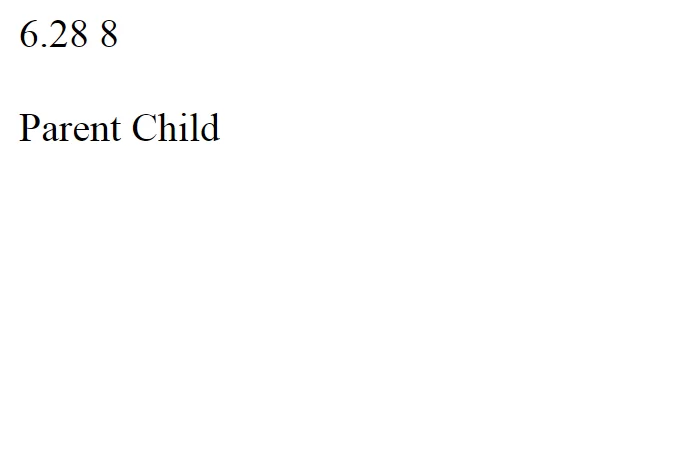
Function Overloading: Function overloading contains same function name and that function preforms different task according to number of arguments. For example, find the area of certain shapes where radius are given then it should return area of circle if height and width are given then it should give area of rectangle and others. Like other OOP languages function overloading can not be done by native approach. In PHP function overloading is done with the help of magic function __call(). This function takes function name and arguments.
Example:
<?php
// PHP program to explain function
// overloading in PHP
// Creating a class of type shape
class shape {
// __call is magic function which accepts
// function name and arguments
function __call($name_of_function, $arguments) {
// It will match the function name
if($name_of_function == 'area') {
switch (count($arguments)) {
// If there is only one argument
// area of circle
case 1:
return 3.14 * $arguments[0];
// IF two arguments then area is rectangel;
case 2:
return $arguments[0]*$arguments[1];
}
}
}
}
// Declaring a shape type object
$s = new Shape;
// Functio call
echo($s->area(2));
echo "\n";
// calling area method for rectangel
echo ($s->area(4, 2));
?>
Function Overriding: Function overriding is same as other OOPs programming languages. In function overriding, both parent and child classes should have same function name with and number of arguments. It is used to replace parent method in child class. The purpose of overriding is to change the behavior of parent class method. The two methods with the same name and same parameter is called overriding.
Example:
<?php
// PHP program to implement
// function overriding
// This is parent class
class P {
// Function geeks of parent class
function geeks() {
echo "Parent";
}
}
// This is child class
class C extends P {
// Overriding geeks method
function geeks() {
echo "\nChild";
}
}
// Reference type of parent
$p = new P;
// Reference type of child
$c= new C;
// print Parent
$p->geeks();
// Print child
$c->geeks();
?>