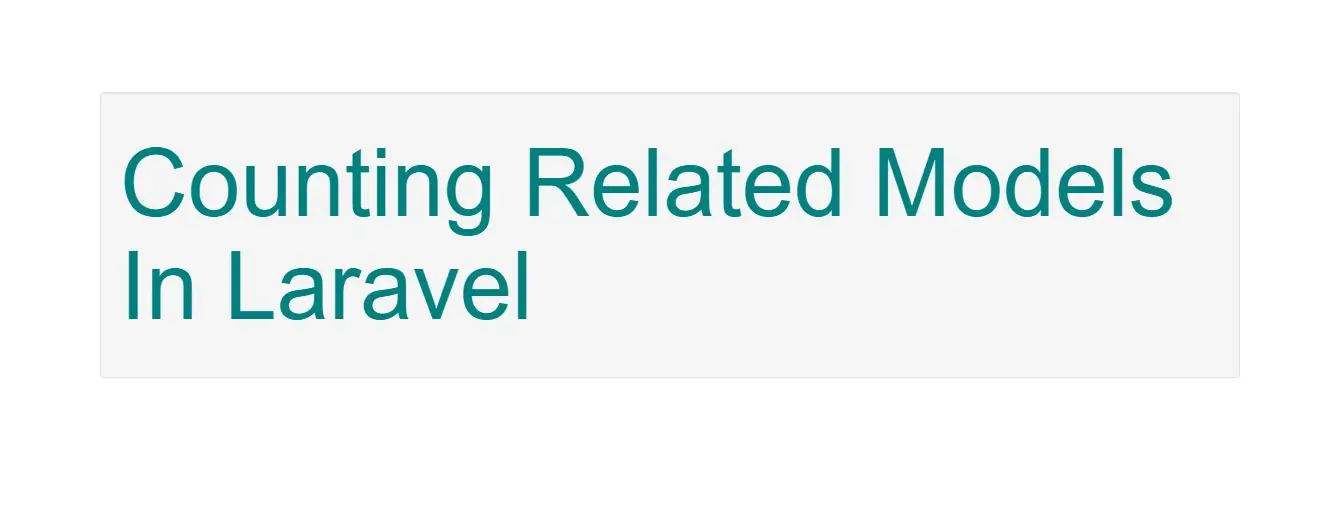
Counting Related Models
The "has-many-through" relationship provides a convenient shortcut for accessing distant relations via an intermediate relation.
To learn about "has-many-through" relationship in laravel visit our Bajarangisoft site.
If you want to count the number of results from a relationship without actually loading them you may use the withCount method, which will place a {relation}_count column on your resulting models. For example:
Create three models and migration files: User, Post and Comment. using below commands
php artisan make:model User -m
php artisan make:model Post -m
php artisan make:model Comment -m
Open User.php add below
public function posts()
{
return $this->hasMany('App\Post');
}
public function comments()
{
return $this->hasManyThrough('App\Comments', 'App\Post');
}
Route::get('Index','DemoController@index');
php artisan make:controller DemoController
To access data from controller implement below code in DemoController
<?php
namespace App\Http\Controllers;
use App\Post;
use App\Http\Requests;
use App\Http\Controllers\AppBaseController;
class DemoController extends AppBaseController
{
public function index()
{
$posts = App\Post::withCount('comments')->get();
foreach ($posts as $post)
{
echo $post->comments_count;
}
}
You may add the "counts" for multiple relations as well as add constraints to the queries:
use Illuminate\Database\Eloquent\Builder;
$posts = App\Post::withCount(['votes', 'comments' => function (Builder $query) {
$query->where('content', 'like', 'foo%');
}])->get();
echo $posts[0]->votes_count;
echo $posts[0]->comments_count;
You may also alias the relationship count result, allowing multiple counts on the same relationship:
use Illuminate\Database\Eloquent\Builder;
$posts = App\Post::withCount([
'comments',
'comments as pending_comments_count' => function (Builder $query) {
$query->where('approved', false);
},
])->get();
echo $posts[0]->comments_count;
echo $posts[0]->pending_comments_count;
If you're combining withCount with a select statement, ensure that you call withCount after the select method:
$posts = App\Post::select(['title', 'body'])->withCount('comments')->get();
echo $posts[0]->title;
echo $posts[0]->body;
echo $posts[0]->comments_count;
In addition, using the loadCount method, you may load a relationship count after the parent model has already been retrieved:
$book = App\Book::first();
$book->loadCount('genres');
If you need to set additional query constraints on the eager loading query, you may pass an array keyed by the relationships you wish to load. The array values should be Closure instances which receive the query builder instance:
$book->loadCount(['reviews' => function ($query) {
$query->where('rating', 5);
}])