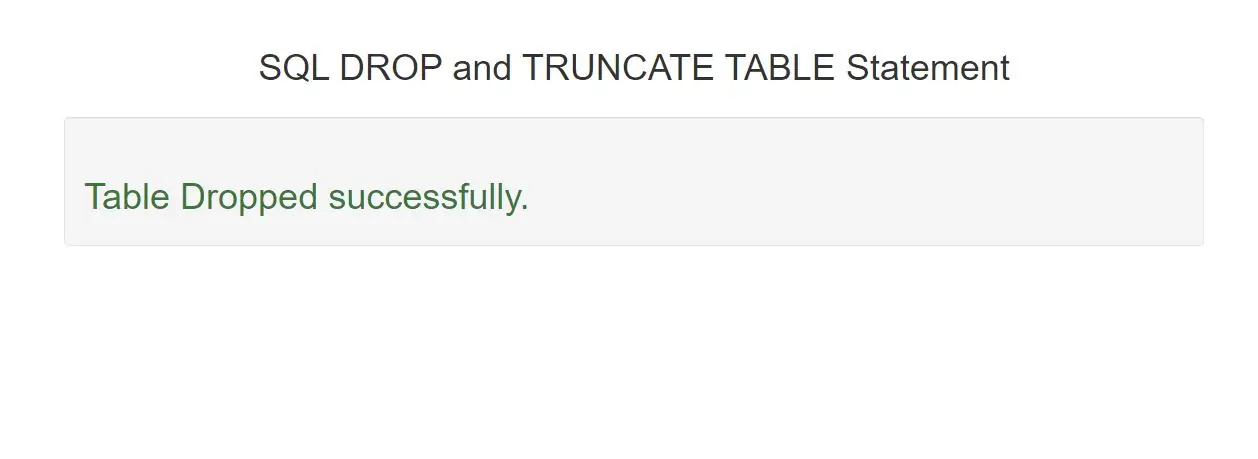
Syntax SQL DROP TABLE Statement
DROP TABLE table_name;
Example(1)
DROP TABLE student;
above SQL statement drops or delete all data from existing student table
Syntax SQL TRUNCATE TABLE
TRUNCATE TABLE table_name;
Example(1)
TRUNCATE TABLE student;
above SQL statement deletes all data inside the student table
after we DROP the table we can not TRUNCATE the table because there will no data or table to do it
2.Complete code of SQL DROP and TRUNCATE Statement in PHP script.
<!DOCTYPE html>
<html lang="en">
<head>
<title>How to use SQL DROP and TRUNCATE TABLE Statement</title>
<meta charset="utf-8">
<meta name="viewport" content="width=device-width, initial-scale=1">
<link rel="stylesheet" href="https://maxcdn.bootstrapcdn.com/bootstrap/3.4.1/css/bootstrap.min.css">
</head>
<body>
<div class="container">
<br>
<br>
<div class="text-center">
<h1>SQL DROP and TRUNCATE TABLE Statement</h1>
</div>
<br>
<div class="well">
<?php
$connect = mysqli_connect("localhost", "root", "", "school_management");
if($connect === false){
die("ERROR: Could not connect. " . mysqli_connect_error());
}
$sql_1 = "DROP TABLE backupstudents";
// $sql_2 = "TRUNCATE TABLE student";
if(mysqli_query($connect, $sql_1)){
echo "<br><h1 class='text-success'>Table Dropped successfully.</h1>";
} else{
echo "ERROR: Could not able to execute $sql_1. " . mysqli_error($connect);
}
mysqli_close($connect);
?>
</div>
<br>
</div>
</body>
</html>