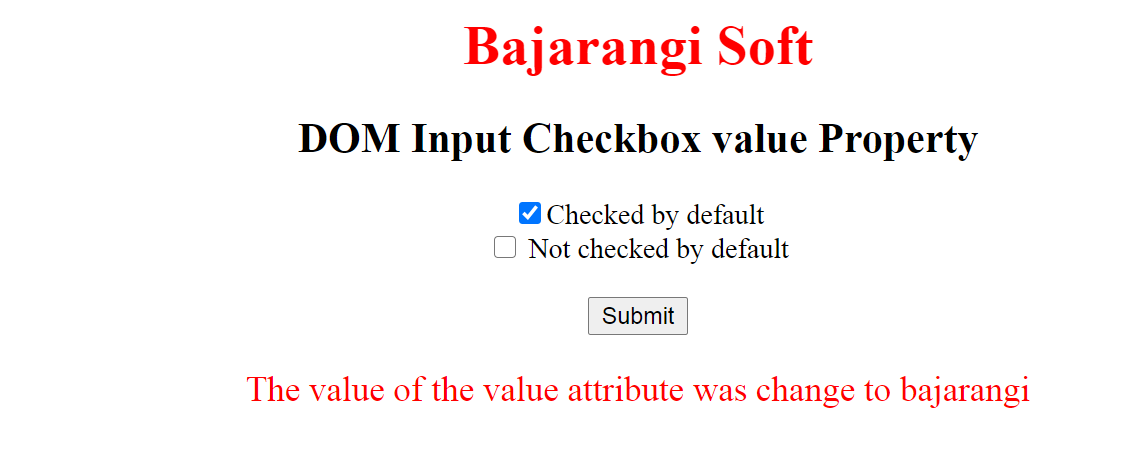
Syntax:
It returns the Input Checkbox value property
checkboxObject.value = text
<!DOCTYPE html>
<html>
<head>
<title>
DOM Input Checkbox value Property
</title>
</head>
<body style = "text-align: center;">
<h1 style = "color:orangered;">Bajarangi Soft</h1>
<h2>DOM Input Checkbox value Property</h2>
<form >
<!-- Below input elements have attribute
checked -->
<input type="checkbox" name="check" id="GFG" value="1" checked>Checked by default<br>
<input type="checkbox" name="check" value="2">Not checked by default<br>
</form> <br>
<button onclick="myGeeks()">Submit</button>
<p id="sudo" style="color:green;font-size:30px;"></p>
<!-- script to return Input Checkbox value Property -->
<script>
function myGeeks() {
var g = document.getElementById("GFG").value;
document.getElementById("sudo").innerHTML = g;
}
</script>
</body>
</html>
<!DOCTYPE html>
<html>
<head>
<title>
DOM Input Checkbox value Property
</title>
</head>
<body style = "text-align: center;">
<h1 style = "color: red;">Bajarangi Soft
</h1>
<h2>DOM Input Checkbox value Property</h2>
<form >
<!-- Below input elements have attribute
checked -->
<input type="checkbox" name="check" id="GFG"
value="1" checked>Checked by default<br>
<input type="checkbox" name="check" value="2">
Not checked by default<br>
</form> <br>
<button onclick="myGeeks()">
Submit
</button>
<p id="sudo" style="color:red;font-size:20px;"></p>
<!-- Script to set Input Checkbox value Property -->
<script>
function myGeeks() {
var g = document.getElementById("GFG").value
="bajarangi";
document.getElementById("sudo").innerHTML
= "The value of the value attribute"
+ " was change to " + g;
}
</script>
</body>
</html>