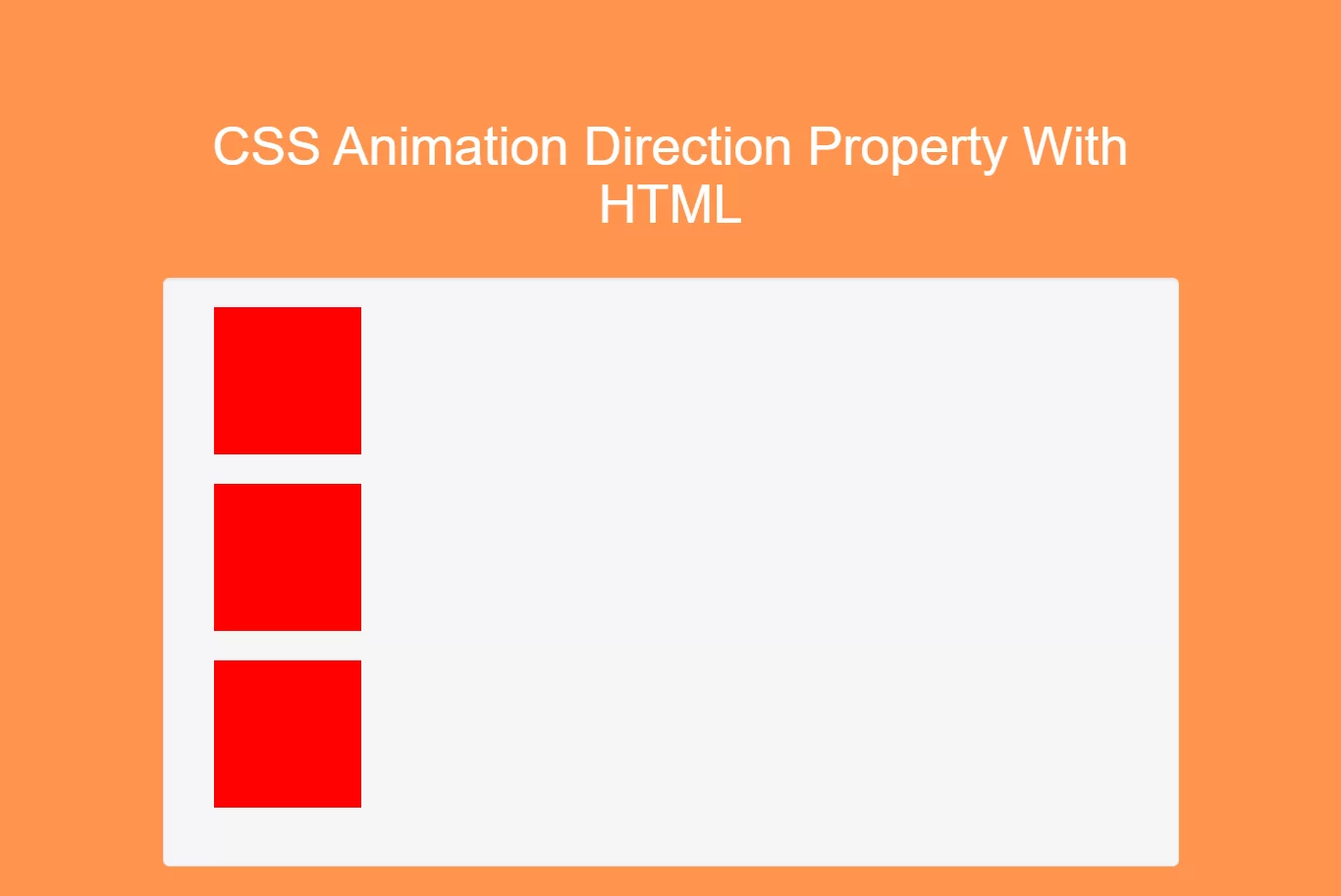
Animation-direction property :
normal - The animation is played as normal (forwards). This is defaultreverse - The animation is played in reverse direction (backwards)alternate - The animation is played forwards first, then backwardsalternate-reverse - The animation is played backwards first, then forwards
<!DOCTYPE html>
<html>
<head>
<title>How To Use CSS Animation Direction Property With HTML</title>
<meta name="viewport" content="width=device-width, initial-scale=1.0">
<link rel="stylesheet" href="https://maxcdn.bootstrapcdn.com/bootstrap/3.3.6/css/bootstrap.min.css"/>
</head>
<style>
body {
background: #ff944d;
}
.div1 {
width: 100px;
height: 100px;
background-color: red;
position: relative;
animation-name: example;
animation-duration: 4s;
animation-direction: reverse;
}
@keyframes example {
0% {background-color:red; left:0px; top:0px;}
25% {background-color:yellow; left:200px; top:0px;}
50% {background-color:blue; left:200px; top:200px;}
75% {background-color:green; left:0px; top:200px;}
100% {background-color:red; left:0px; top:0px;}
}
.div2{
width: 100px;
height: 100px;
background-color: red;
position: relative;
animation-name: example2;
animation-duration: 4s;
animation-iteration-count: 2;
animation-direction: alternate;
}
@keyframes example2 {
0% {background-color:red; left:0px; top:0px;}
25% {background-color:yellow; left:200px; top:0px;}
50% {background-color:blue; left:200px; top:200px;}
75% {background-color:green; left:0px; top:200px;}
100% {background-color:red; left:0px; top:0px;}
}
.div3{
width: 100px;
height: 100px;
background-color: red;
position: relative;
animation-name: example3;
animation-duration: 4s;
animation-iteration-count: 2;
animation-direction: alternate-reverse;
}
@keyframes example3 {
0% {background-color:red; left:0px; top:0px;}
25% {background-color:yellow; left:200px; top:0px;}
50% {background-color:blue; left:200px; top:200px;}
75% {background-color:green; left:0px; top:200px;}
100% {background-color:red; left:0px; top:0px;}
}
</style>
<body>
<br/><br/>
<div class="container">
<br>
<div class="text-center">
<h1 id="color" style="color: white;">CSS Animation Direction Property With HTML</h1>
</div>
<br>
<div class="col-md-12">
<div class="well">
<div class="col-md-6">
<div class="div1" ></div><br>
</div>
<div class="col-md-6">
<div class="div2"></div><br>
</div>
<div class="col-md-6">
<div class="div3"></div><br>
</div>
</div>
</div>
</div>
</body>
</html>