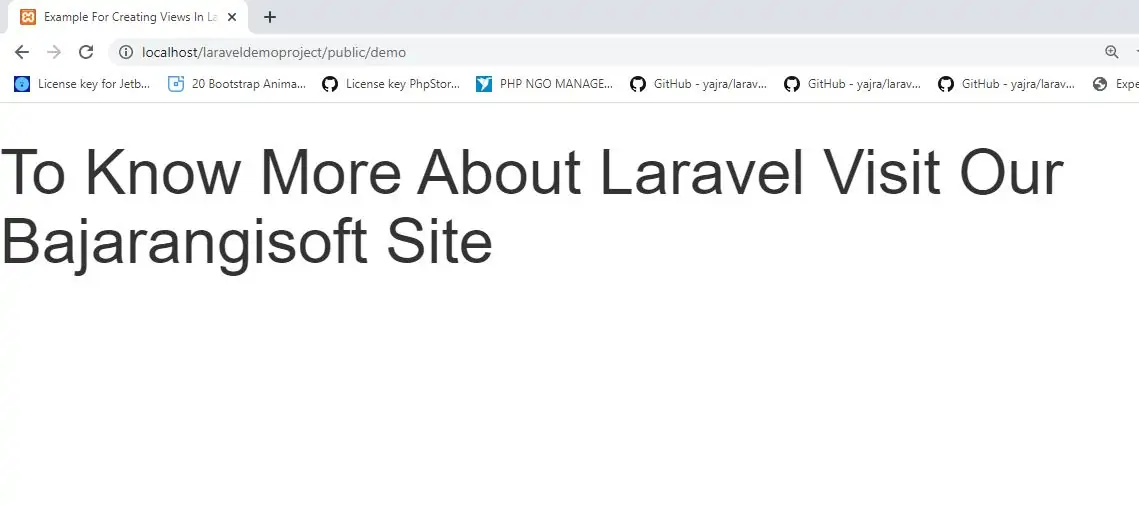
Passing Data To Views
As you saw in the previous examples, you may pass an array of data to views:
return view('greetings', ['name' => 'Victoria']);
When passing information in this manner, the data should be an array with key / value pairs. Inside your view, you can then access each value using its corresponding key, such as <?php echo $key; ?>. As an alternative to passing a complete array of data to the view helper function, you may use the with method to add individual pieces of data to the view:
return view('greeting')->with('name', 'Victoria');
Sharing Data With All Views
Occasionally, you may need to share a piece of data with all views that are rendered by your application. You may do so using the view facade's share method. Typically, you should place calls to share within a service provider's boot method. You are free to add them to the AppServiceProvider or generate a separate service provider to house them:
<?php
namespace App\Providers;
use Illuminate\Support\Facades\View;
class AppServiceProvider extends ServiceProvider
{
/**
* Register any application services.
*
* @return void
*/
public function register()
{
//
}
/**
* Bootstrap any application services.
*
* @return void
*/
public function boot()
{
View::share('key', 'value');
}
}
Example(1)
1 − Create demo.blade.php file and open resources/views/demo.blade.php to implement code as below
resources/views/demo.blade.php
<!DOCTYPE html>
<html>
<head>
<title>Example For Creating Views In Laravel </title>
<meta charset="utf-8">
<meta name="viewport" content="width=device-width, initial-scale=1">
<link rel="stylesheet" href="https://maxcdn.bootstrapcdn.com/bootstrap/3.4.1/css/bootstrap.min.css">
</head>
<body>
<h1>To Know More About Laravel Visit Our {{$name}} Site</h1>
</body>
</html>
2 − Create route in app/Http/routes.php file to set the route for the above view.
app/Http/routes.php
Route::get('/demo', function() {
return view('demo',['name'=>'Bajarangisoft']);
});
3 − The value of the key name will be passed to demo.blade.php file and $name will be replaced by that value.
4 − To check output pass below url in google chrome
http://localhost/laraveldemoproject/public/demo