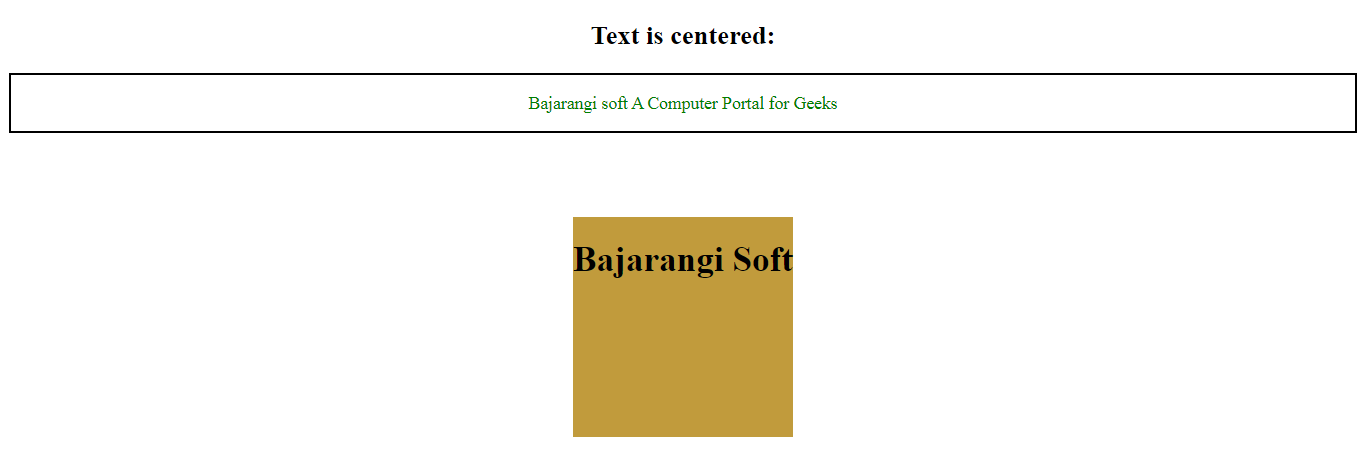
Example 1:
This example set the position of elements exactly at the center of the screen.
<!DOCTYPE html>
<html>
<head>
<title>
Make float to center to element
</title>
<!-- Style to set element float
to center -->
<style>
.Center {
width:200px;
height:200px;
position: fixed;
background-color: #c19b3c;
top: 50%;
left: 50%;
margin-top: -100px;
margin-left: -100px;
}
</style>
</head>
<body>
<div class="Center">
<h1>Bajarangi Soft </h1></div>
</body>
</html>
<!DOCTYPE html>
<html>
<head>
<!-- Style to set text-element
to center -->
<style>
.center {
text-align-last: center;
border: 2px solid black;
}
</style>
</head>
<body>
<h2 style = "text-align:center">
Text is centered:
</h2>
<div class="center">
<p>
<font color="green">
Bajarangi soft A Computer
Portal for Geeks
</font>
</p>
</div>
</body>
</html>