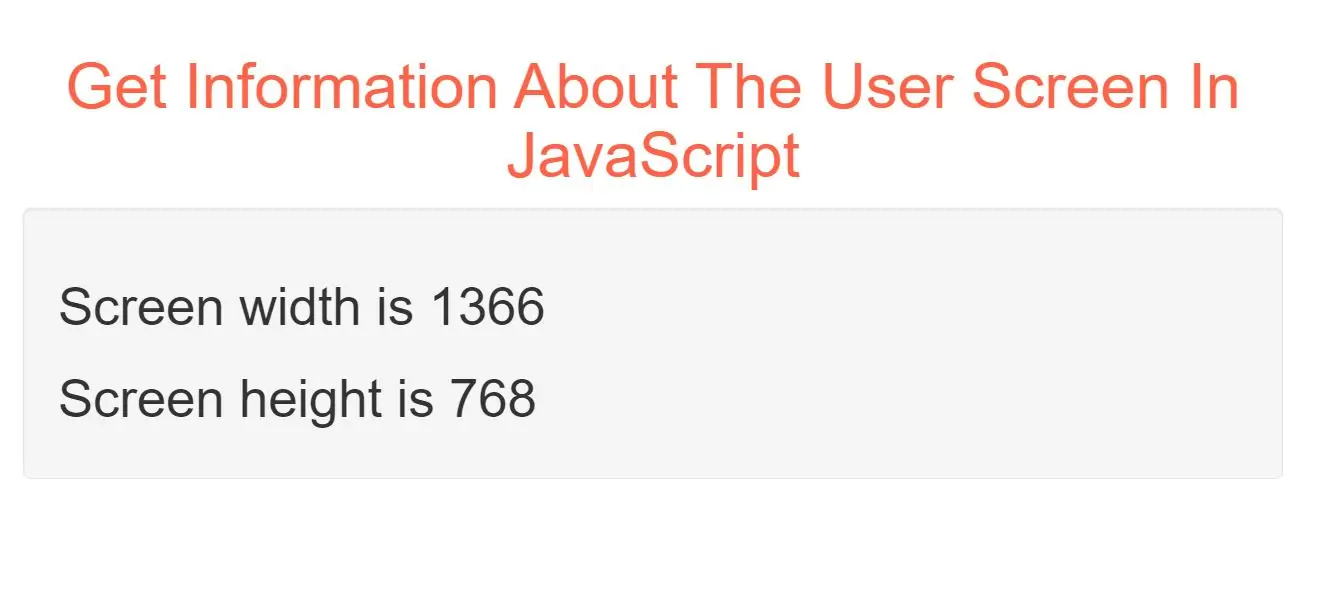
Window Screen
The window.screen object can be written without the window prefix.
Properties:
screen.width
screen.height
screen.availWidth
screen.availHeight
screen.colorDepth
screen.pixelDepth
Window Screen Width
The screen.width property returns the width of the visitor's screen in pixels.
Example(1)
<h2 id="demo" ></h2>
<script>
document.getElementById("demo").innerHTML =
"Screen width is " + screen.width;
</script>
In above example display the width of the screen in pixels.
Window Screen Height
The screen.height property returns the height of the visitor's screen in pixels.
<h2 id="demo1" ></h2>
<script>
document.getElementById("demo1").innerHTML =
"Screen height is " + screen.height;
</script>
In above example display the width of the screen in pixels.
Complete Code For Getting Information About The User Screen In JavaScript
<!DOCTYPE html>
<html>
<head>
<title>Get Information About The User Screen In JavaScript</title>
<meta charset="utf-8">
<meta name="viewport" content="width=device-width, initial-scale=1">
<link rel="stylesheet" href="https://maxcdn.bootstrapcdn.com/bootstrap/3.4.1/css/bootstrap.min.css">
</head>
<body>
<div class="container">
<br>
<div class="text-center">
<h1 id="color" style="color: tomato">Get Information About The User Screen In JavaScript</h1>
</div>
<div class="well">
<h2 id="demo" ></h2>
<h2 id="demo1" ></h2>
<script>
document.getElementById("demo").innerHTML =
"Screen width is " + screen.width;
document.getElementById("demo1").innerHTML =
"Screen height is " + screen.height;
</script>
</div>
</div>
</body>
</html>