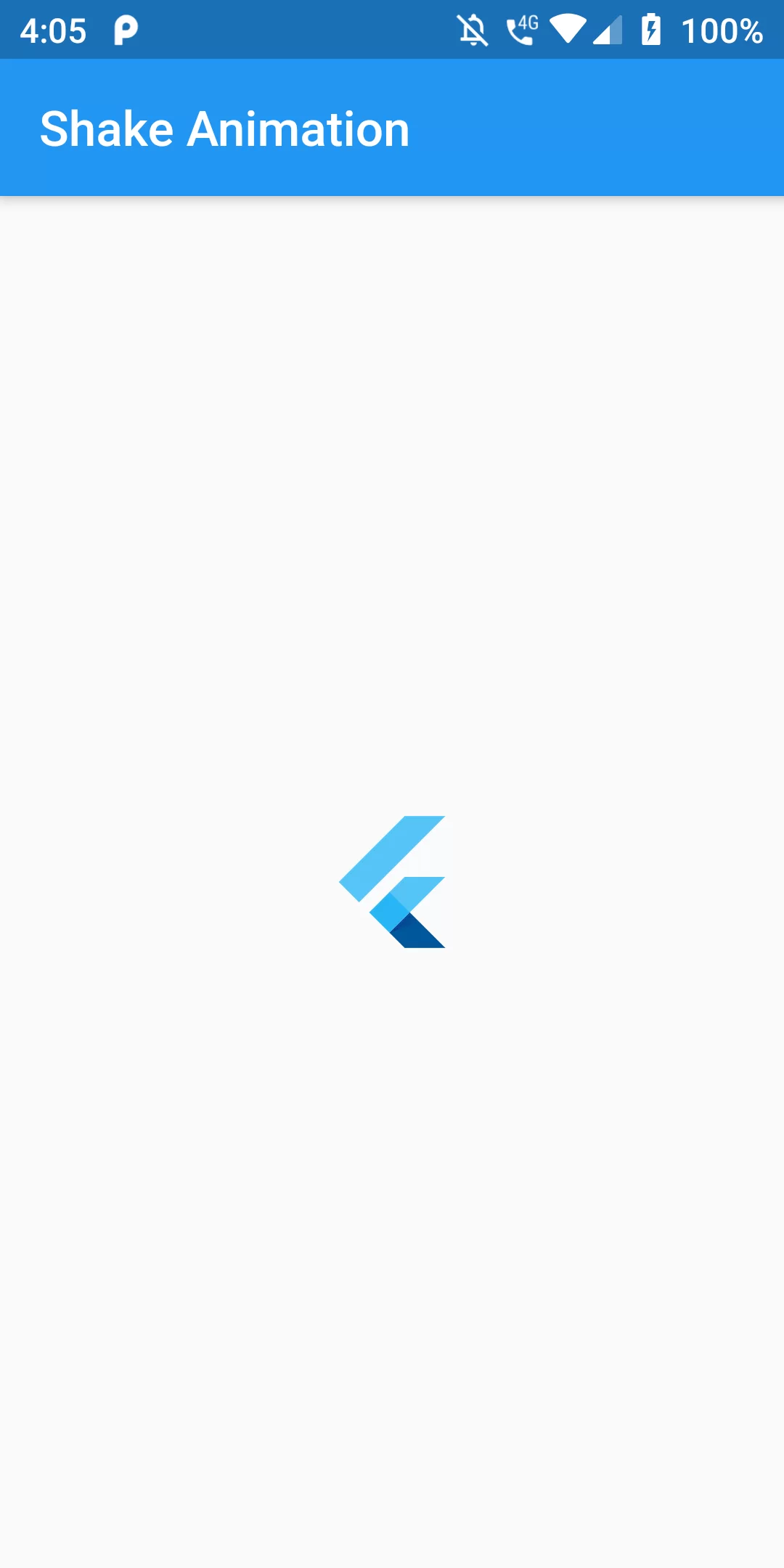
Shake Animation
Complete Code For Shake Animation In Flutter
main.dart
import 'package:flutter/material.dart'; import 'package:vector_math/vector_math_64.dart'; import 'dart:math'; void main() => runApp(new MyApp()); class MyApp extends StatelessWidget { @override Widget build(BuildContext context) { return MaterialApp( debugShowCheckedModeBanner: false, home: MyHomePage(), ); } } class MyHomePage extends StatefulWidget { final String title; MyHomePage({this.title}); @override _MyHomePageState createState() => _MyHomePageState(); } class _MyHomePageState extends State<MyHomePage> with SingleTickerProviderStateMixin { AnimationController animationController; Animation<double> animation; @override void initState() { super.initState(); animationController = AnimationController( vsync: this, duration: Duration(seconds: 5), )..addListener(() => setState(() {})); animation = Tween<double>( begin: 50.0, end: 120.0, ).animate(animationController); animationController.forward(); } Vector3 _shake() { double progress = animationController.value; double offset = sin(progress * pi * 10.0); return Vector3(offset * 4, 0.0, 0.0); } @override Widget build(BuildContext context) { return Scaffold( appBar: AppBar( title: Text("Shake Animation")), body: Center( child: Transform( transform: Matrix4.translation(_shake()), child: FlutterLogo( size: 60.0, ), ), ), ); } }