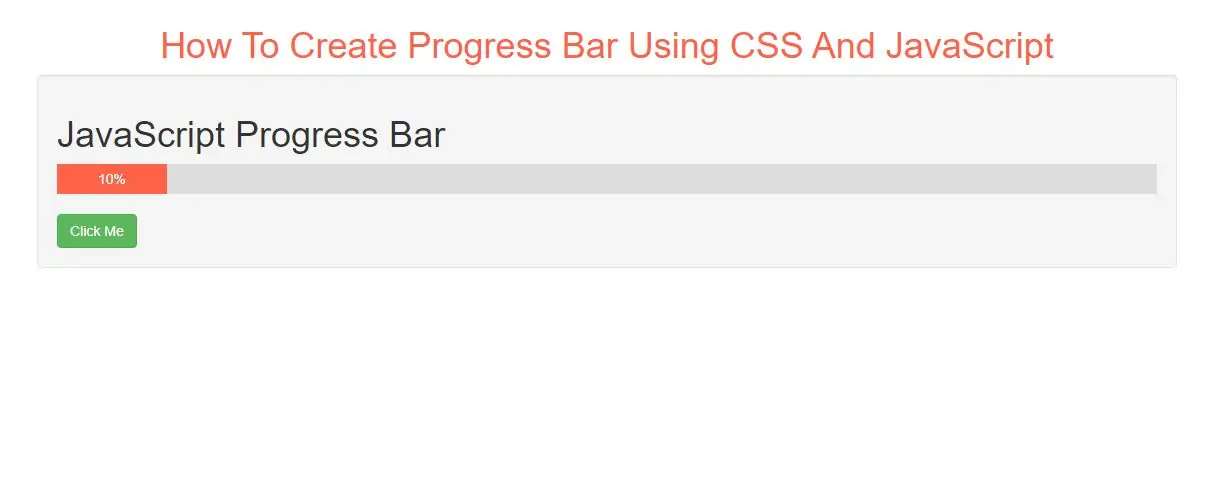
Creating a Progress Bar
Step 1: Create index.html and implement below code.
<div id="myProgress">
<div id="myBar">10%</div>
</div>
<style>
#myProgress {
width: 100%;
background-color: #ddd;
}
#myBar {
width: 10%;
height: 30px;
background-color: tomato;
text-align: center;
line-height: 30px;
color: white;
}
</style>
Step 3: Now Implement java script to progress bar.
<script>
var i = 0;
function move() {
if (i == 0) {
i = 1;
var elem = document.getElementById("myBar");
var width = 10;
var id = setInterval(frame, 10);
function frame() {
if (width >= 100) {
clearInterval(id);
i = 0;
} else {
width++;
elem.style.width = width + "%";
elem.innerHTML = width + "%";
}
}
}
}
</script>
<!DOCTYPE html>
<html>
<head>
<title>How To Create Progress Bar Using CSS And JavaScript</title>
<meta charset="utf-8">
<meta name="viewport" content="width=device-width, initial-scale=1">
<link rel="stylesheet" href="https://maxcdn.bootstrapcdn.com/bootstrap/3.4.1/css/bootstrap.min.css">
</head>
<style>
#myProgress {
width: 100%;
background-color: #ddd;
}
#myBar {
width: 10%;
height: 30px;
background-color: tomato;
text-align: center;
line-height: 30px;
color: white;
}
</style>
<body>
<div class="container">
<br>
<div class="text-center">
<h1 style="color: tomato">How To Create Progress Bar Using CSS And JavaScript</h1>
</div>
<div class="well">
<h1>JavaScript Progress Bar</h1>
<div id="myProgress">
<div id="myBar">10%</div>
</div>
<br>
<button class="btn btn-success" onclick="move()">Click Me</button>
<script>
var i = 0;
function move() {
if (i == 0) {
i = 1;
var elem = document.getElementById("myBar");
var width = 10;
var id = setInterval(frame, 10);
function frame() {
if (width >= 100) {
clearInterval(id);
i = 0;
} else {
width++;
elem.style.width = width + "%";
elem.innerHTML = width + "%";
}
}
}
}
</script>
</div>
</div>
</body>
</html>