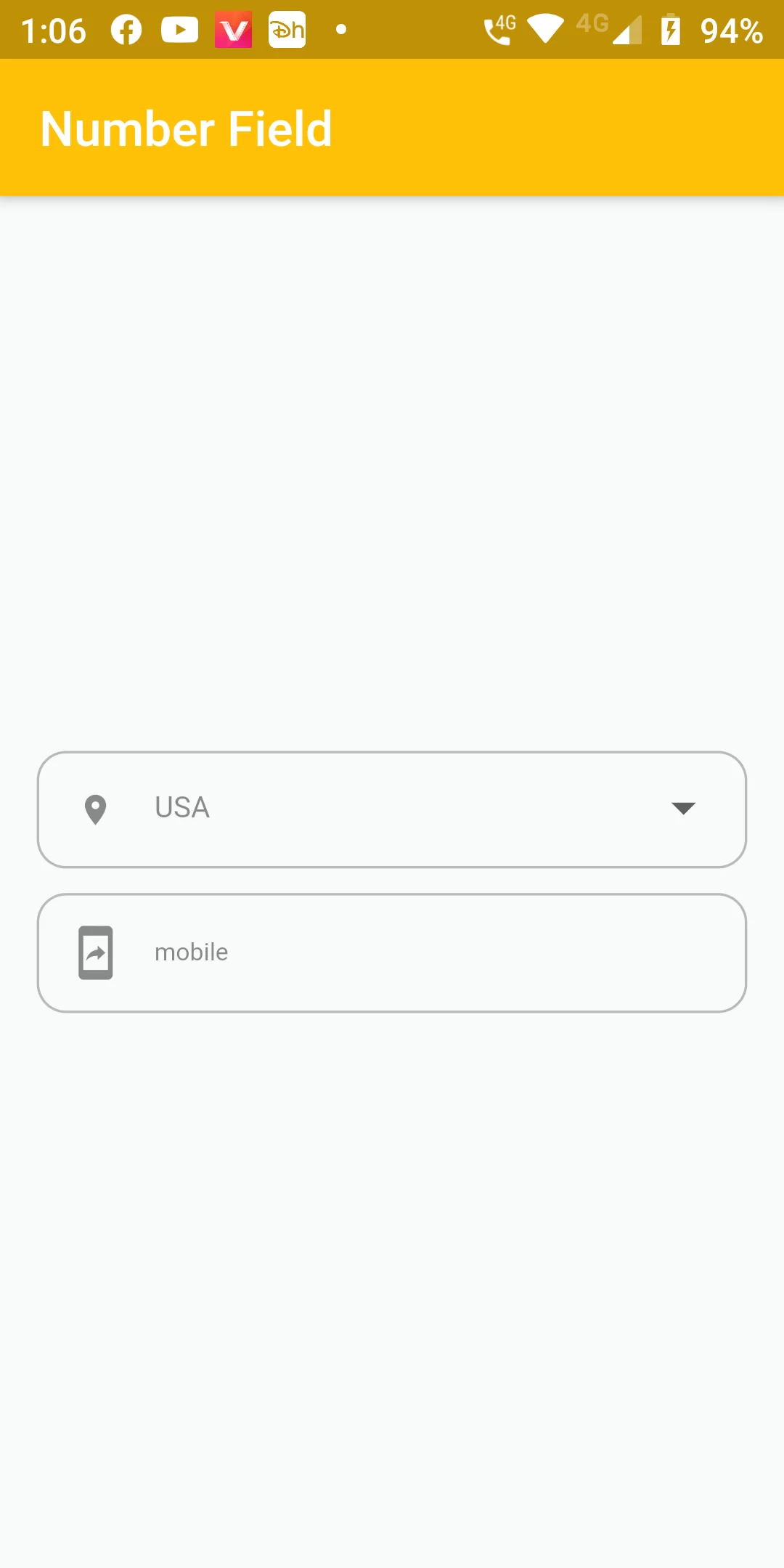
Number Field And DropDown Field
Step 1: We cannot directly remove the time stamp from Number Field And DropDown Field but using the intl.dart package we can easily filter the date stamp from time stamp. So open your flutter project’s pubspec.yaml in code
dependencies:
flutter:
sdk: flutter
flutter_masked_text: ^0.8.0
Step 2: After done saving the pubspec.yaml file, Open your flutter project root folder in Command Prompt or Terminal and execute flutter pub get command.
flutter pub get
import 'package:flutter_masked_text/flutter_masked_text.dart';
import 'package:flutter/material.dart'; import 'package:flutter_masked_text/flutter_masked_text.dart'; void main() { runApp(MyApp()); } class MyApp extends StatelessWidget { // This widget is the root of your application. @override Widget build(BuildContext context) { return MaterialApp( debugShowCheckedModeBanner: false, title: 'Flutter Demo', home: MyHomePage(), ); } } class MyHomePage extends StatefulWidget { MyHomePage({Key key, this.title}) : super(key: key); final String title; @override _MyHomePageState createState() => _MyHomePageState(); } class _MyHomePageState extends State<MyHomePage> { // static final List<String> _dropdownItems = <String>['India', 'USA']; static List<CountryModel> _dropdownItems = new List(); final formKey = new GlobalKey<FormState>(); var controller = new MaskedTextController(mask: '(000) 000 0000'); CountryModel _dropdownValue; String _errorText; TextEditingController phoneController = new TextEditingController(); @override void initState() { // TODO: implement initState super.initState(); setState(() { _dropdownItems.add(CountryModel(country: 'India', countryCode: '+91')); _dropdownItems.add(CountryModel(country: 'USA', countryCode: '+1')); _dropdownValue = _dropdownItems[0]; phoneController.text = _dropdownValue.countryCode; }); } @override Widget build(BuildContext context) { return Scaffold( appBar: AppBar( backgroundColor: Colors.amber, title: Text('Number Field '), ), body: Center( child: Padding( padding: const EdgeInsets.all(15.0), child: Column( mainAxisAlignment: MainAxisAlignment.center, children: <Widget>[ _buildCountry(), SizedBox(height: 10), _buildPhonefiled(), ], ), ), ), ); } Widget _buildCountry() { return FormField( builder: (FormFieldState state) { return DropdownButtonHideUnderline( child: new Container( child: FormField( builder: (FormFieldState state) { return DropdownButtonHideUnderline( child: new Column( crossAxisAlignment: CrossAxisAlignment.stretch, children: <Widget>[ Padding( padding: const EdgeInsets.all(0.0), child: new InputDecorator( decoration: InputDecoration( enabledBorder: OutlineInputBorder( borderRadius: BorderRadius.all(Radius.circular(12.0)), borderSide: BorderSide(color: Colors.black26), ), focusedBorder: OutlineInputBorder( borderRadius: BorderRadius.all(Radius.circular(12.0)), borderSide: BorderSide(color: Colors.grey), ), contentPadding: EdgeInsets.all(7.0), filled: false, prefixIcon: Icon(Icons.location_on,size: 15, color: Colors.black45,), hintText: 'Choose Country', hintStyle: TextStyle(color: Colors.black45,fontSize: 12), labelText: _dropdownValue == null ? 'Where are you from' : '', errorText: _errorText, ), isEmpty: _dropdownValue == null, child: new DropdownButton<CountryModel>( value: _dropdownValue, isDense: true, onChanged: (CountryModel newValue) { print('value change'); print(newValue); setState(() { _dropdownValue = newValue; phoneController.text = _dropdownValue.countryCode; }); }, items: _dropdownItems.map((CountryModel value) { return DropdownMenuItem<CountryModel>( value: value, child: Text(value.country, style: TextStyle( color: Colors.black45, fontSize: 12 )), ); }).toList(), ), ), ), ], ), ); }, ), ), ); }, ); } Widget _buildPhonefiled() { return Row( children: <Widget>[ new Expanded( child: new TextFormField( controller: controller, keyboardType: TextInputType.number, decoration: InputDecoration( enabledBorder: OutlineInputBorder( borderRadius: BorderRadius.all(Radius.circular(12.0)), borderSide: BorderSide(color: Colors.black26), ), focusedBorder: OutlineInputBorder( borderRadius: BorderRadius.all(Radius.circular(12.0)), borderSide: BorderSide(color: Colors.grey), ), contentPadding: EdgeInsets.all(15), filled: false, labelText: 'mobile', labelStyle: TextStyle(fontSize: 10,color: Colors.black45), hintText: "Mobile number", hintStyle: TextStyle(fontSize: 12,color: Colors.black45), prefixIcon: new Icon(Icons.mobile_screen_share), ), onSaved: (String value) {}, ), flex: 5, ), ], ); } } class CountryModel { String country = ''; String countryCode = ''; CountryModel({ this.country, this.countryCode, }); }