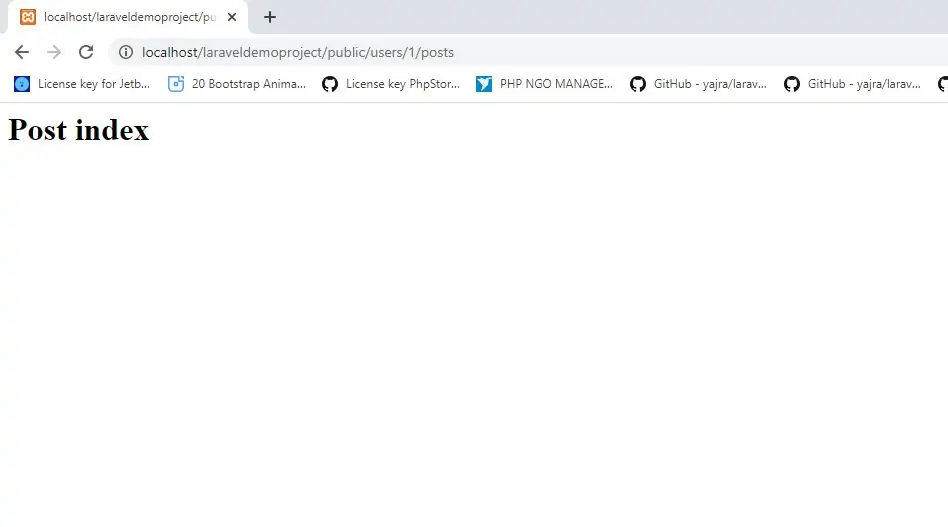
Nested Resources
To know more about creating resource controller visit our Bajarangisoft site.
Sometimes you may need to define routes to a nested resource. For example, a photo resource may have multiple comments that may be attached to the photo. To nest the resource controllers, use "dot" notation in your route declaration:
Route::resource('photos.comments', 'PhotoCommentController');
This route will register a nested resource that may be accessed with URIs like the following:
/photos/{photo}/comments/{comment}
Shallow Nesting
Often, it is not entirely necessary to have both the parent and the child IDs within a URI since the child ID is already a unique identifier. When using unique identifier such as auto-incrementing primary keys to identify your models in URI segments, you may choose to use "shallow nesting":
Route::resource('photos.comments', 'CommentController')->shallow();
The route definition above will define the following routes:
| Verb | URI | Action | Route Name |
|---|---|---|---|
| GET | /photos/{photo}/comments |
index | photos.comments.index |
| GET | /photos/{photo}/comments/create |
create | photos.comments.create |
| POST | /photos/{photo}/comments |
store | photos.comments.store |
| GET | /comments/{comment} |
show | comments.show |
| GET | /comments/{comment}/edit |
edit | comments.edit |
| PUT/PATCH | /comments/{comment} |
update | comments.update |
| DELETE | /comments/{comment} |
destroy | comments.destroy |
1.Create a resource controller, run:
php artisan make:controller PostController --resource
2.Create a controller with stubbed out methods for handling typical CRUD actions.
The Laravel resourceful route goes hand-in-hand with the resource controller. To generate typical CRUD routes to the controller, add this line to routes/web.php
Route::resource('posts', 'PostController');
3.Route declaration sets up multiple routes to the controller. You can view these routes by running php artisan route:list:
NESTED ROUTES
Nested routes allow you to capture a relationship between resources within your routing. For example, resources from a Post model might be nested under a User model: users/{user}/posts/{post}. The resulting URL might look like this: http://laraveldemoproject/users/1/posts/10.
To create nested routes, Laravel lets you use a dot notation. Sticking with the previous example:
Route::resource('users.posts', 'PostController');
This would create a set of routes for posts that include the user identifier. For example:
http://localhost/laraveldemoproject/public/users/1/postshttp://laraveldemoproject/public/users/1/posts/10You can override the out-of-the-box routes that are set up with the resource() method, or add additional routes - you should add overrides before the resource method.
Nesting resources can make the URLs for your project unwieldy. They may also add complexity to your controllers - for example, the generated controller method stubs may require additional parameters, and you may need to pass additonal parameters when building forms.
postController.php
<?php
namespace App\Http\Controllers;
use Illuminate\Http\Request;
class postController extends Controller
{
public function index() {
return 'Post index';
}
public function create() {
return 'Post create';
}
public function store(Request $request) {
return 'Post store';
}
public function show($id) {
return 'Post show';
}
public function edit($id) {
return 'Post edit';
}
public function update(Request $request, $id) {
return 'Post update';
}
public function destroy($id) {
return 'Post destroy';
}
}
UserController.php
<?php
namespace App\Http\Controllers;
use Illuminate\Http\Request;
use App\Http\Requests;
use App\Http\Controllers\Controller;
class UserController extends Controller {
public function index() {
return 'User index';
}
public function create() {
return 'User create';
}
public function store(Request $request) {
return 'User store';
}
public function show($id) {
return 'User show';
}
public function edit($id) {
return 'User edit';
}
public function update(Request $request, $id) {
return 'User update';
}
public function destroy($id) {
return 'User destroy';
}
}