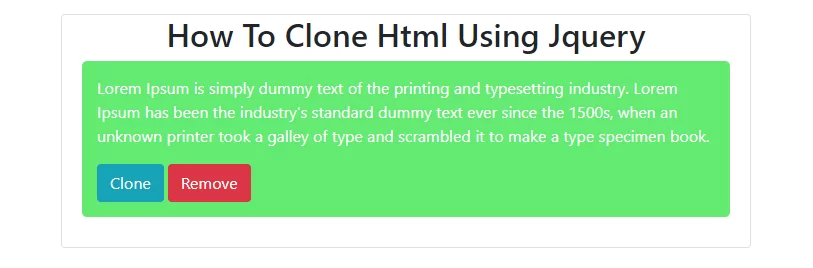
Step 1:Create index.html and implement below html code in it.
<div class="container">
<div class="col-md-12 bs_card mt-3">
<div class="col-md-8">
<div class="card">
<div class="card-body pt-0">
<h2 class="text-center">How To Clone Html Using Jquery</h2>
<div class="cloneDiv">
<div>
<p>Lorem Ipsum is simply dummy text of the printing and typesetting industry. Lorem Ipsum has been the industry's standard dummy text ever since the 1500s, when an unknown printer took a galley of type and scrambled it to make a type specimen book.</p>
</div>
<div class="actions">
<button class="clone btn btn-info">Clone</button>
<button class="remove btn btn-danger">Remove</button>
</div>
</div>
</div>
</div>
</div>
</div>
</div>
<script>
var regex = /^(.+?)(\d+)$/i;
var cloneIndex = $(".cloneDiv").length;
function clone(){
$(this).parents(".cloneDiv").clone()
.appendTo(".card-body")
.attr("id", "cloneDiv" + cloneIndex)
.find("*")
.each(function() {
var id = this.id || "";
var match = id.match(regex) || [];
if (match.length == 3) {
this.id = match[1] + (cloneIndex);
}
})
.on('click', 'button.clone', clone)
.on('click', 'button.remove', remove);
cloneIndex++;
}
function remove(){
$(this).parents(".cloneDiv").remove();
}
$("button.clone").on("click", clone);
$("button.remove").on("click", remove);
</script>
<style>
body {
padding: 10px;
}
.cloneDiv {
padding: 10px;
border-radius: 5px;
background-color: #63ea72;
margin-bottom: 10px;
color: white;
}
.cloneDiv div {
margin: 5px;
}
</style>
<!DOCTYPE html>
<html lang="en">
<head>
<title>Clone Jquery</title>
<meta charset="utf-8">
<meta name="viewport" content="width=device-width, initial-scale=1">
<link rel="stylesheet" href="https://maxcdn.bootstrapcdn.com/bootstrap/4.5.0/css/bootstrap.min.css">
<script src="https://ajax.googleapis.com/ajax/libs/jquery/3.5.1/jquery.min.js"></script>
<script src="https://cdnjs.cloudflare.com/ajax/libs/popper.js/1.16.0/umd/popper.min.js"></script>
<script src="https://maxcdn.bootstrapcdn.com/bootstrap/4.5.0/js/bootstrap.min.js"></script>
<style>
body {
padding: 10px;
}
.cloneDiv {
padding: 10px;
border-radius: 5px;
background-color: #63ea72;
margin-bottom: 10px;
color: white;
}
.cloneDiv div {
margin: 5px;
}
</style>
</head>
<body>
<div class="container">
<div class="col-md-12 bs_card mt-3">
<div class="col-md-8">
<div class="card">
<div class="card-body pt-0">
<h2 class="text-center">How To Clone Html Using Jquery</h2>
<div class="cloneDiv">
<div>
<p>Lorem Ipsum is simply dummy text of the printing and typesetting industry. Lorem Ipsum has been the industry's standard dummy text ever since the 1500s, when an unknown printer took a galley of type and scrambled it to make a type specimen book.</p>
</div>
<div class="actions">
<button class="clone btn btn-info">Clone</button>
<button class="remove btn btn-danger">Remove</button>
</div>
</div>
</div>
</div>
</div>
</div>
</div>
<script>
var regex = /^(.+?)(\d+)$/i;
var cloneIndex = $(".cloneDiv").length;
function clone(){
$(this).parents(".cloneDiv").clone()
.appendTo(".card-body")
.attr("id", "cloneDiv" + cloneIndex)
.find("*")
.each(function() {
var id = this.id || "";
var match = id.match(regex) || [];
if (match.length == 3) {
this.id = match[1] + (cloneIndex);
}
})
.on('click', 'button.clone', clone)
.on('click', 'button.remove', remove);
cloneIndex++;
}
function remove(){
$(this).parents(".cloneDiv").remove();
}
$("button.clone").on("click", clone);
$("button.remove").on("click", remove);
</script>
</body>
</html>