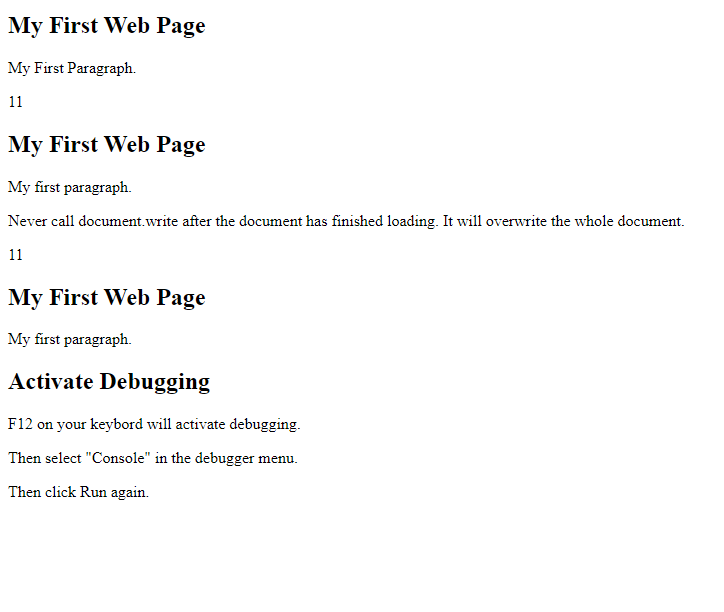
1.Writing into an HTML element, using innerHTML.
<!DOCTYPE html>
<html>
<body>
<h2>My First Web Page</h2>
<p>My First Paragraph.</p>
<p id="demo"></p>
<script>
document.getElementById("demo").innerHTML = 5 + 6;
</script>
</body>
</html>
document.write().
<!DOCTYPE html>
<html>
<body>
<h2>My First Web Page</h2>
<p>My first paragraph.</p>
<p>Never call document.write after the document has finished loading.
It will overwrite the whole document.</p>
<script>
document.write(5 + 6);
</script>
</body>
</html>
window.alert()
<!DOCTYPE html>
<html>
<body>
<h2>My First Web Page</h2>
<p>My first paragraph.</p>
<script>
window.alert(5 + 6);
</script>
</body>
</html>
console.log().
<!DOCTYPE html>
<html>
<body>
<h2>Activate Debugging</h2>
<p>F12 on your keybord will activate debugging.</p>
<p>Then select "Console" in the debugger menu.</p>
<p>Then click Run again.</p>
<script>
console.log(5 + 6);
</script>
</body>
</html>