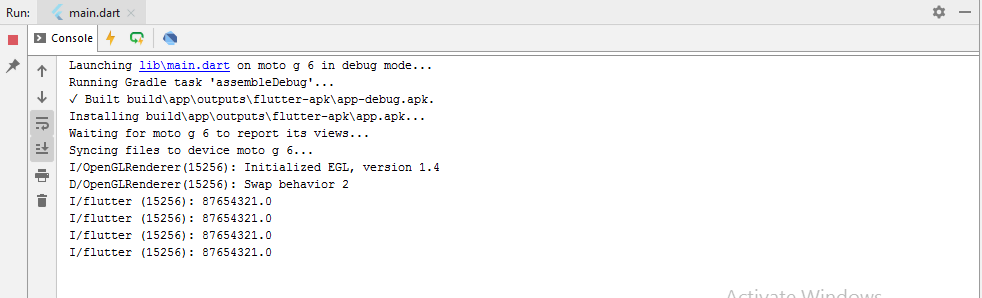
Dart Convert String To Double Float
Complete Code For Dart Convert String To Double Float In Flutter
Main.dart
import 'package:flutter/material.dart';
void main() => runApp(MyApp());
class MyApp extends StatelessWidget {
String value1 = '87654321';
double value2;
changeType() {
value2 = double.parse(value1);
print(value2);
}
@override
Widget build(BuildContext context) {
return MaterialApp(
debugShowCheckedModeBanner: false,
home: Scaffold(
appBar: AppBar(
backgroundColor: Colors.deepOrange,
title: Text('Custom New Widget'),
),
body: Center(
child: Column(
mainAxisAlignment: MainAxisAlignment.center,
children: <Widget>[
Container(
margin: const EdgeInsets.fromLTRB(20, 10, 20, 10),
child: RaisedButton(
onPressed: () => changeType(),
child: Text('Convert String to Double on Click'),
textColor: Colors.white,
color: Colors.lightBlue,
padding: EdgeInsets.fromLTRB(12, 12, 12, 12),
)),
])))
);
}
}