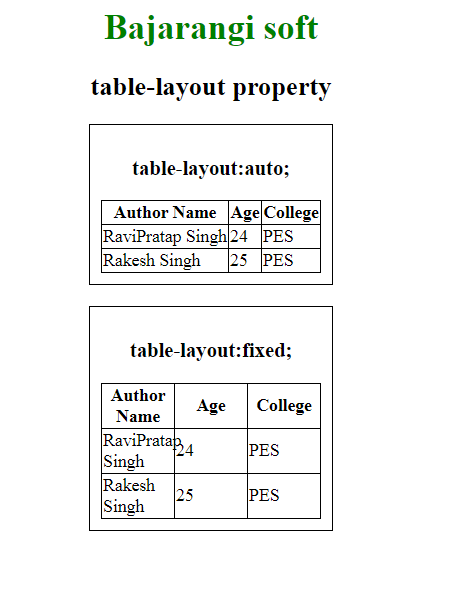
The table-layout property in CSS is used to display the layout of table.
Syntax:
table-layout: auto|fixed|initial|inherit;
Property Value:
<!DOCTYPE html>
<html>
<head>
<title>table-layout property</title>
<style>
table {
border-collapse: collapse;
border: 1px solid black;
}
th, td {
border: 1px solid black;
}
table#table1 {
table-layout: auto;
width: 200px;
}
table#table2 {
table-layout: fixed;
width: 200px;
}
div {
max-width:200px;
padding:10px;
border:1px solid black;
}
h1 {
color:green;
}
</style>
</head>
<body>
<center>
<h1>Bajarangi soft</h1>
<h2>table-layout property</h2>
<div>
<h3>table-layout:auto;</h3>
<table id = "table1">
<tr>
<th>Author Name</th>
<th>Age</th>
<th>College</th>
</tr>
<tr>
<td>RaviPratap Singh</td>
<td>24</td>
<td>PES</td>
</tr>
<tr>
<td>Rakesh Singh</td>
<td>25</td>
<td>PES</td>
</tr>
</table></div><br>
<div>
<h3>table-layout:fixed;</h3>
<table id = "table2">
<tr>
<th>Author Name</th>
<th>Age</th>
<th>College</th>
</tr>
<tr>
<td>RaviPratap Singh</td>
<td>24</td>
<td>PES</td>
</tr>
<tr>
<td>Rakesh Singh</td>
<td>25</td>
<td>PES</td>
</tr>
</table>
</div>
</center>
</body>
</html>