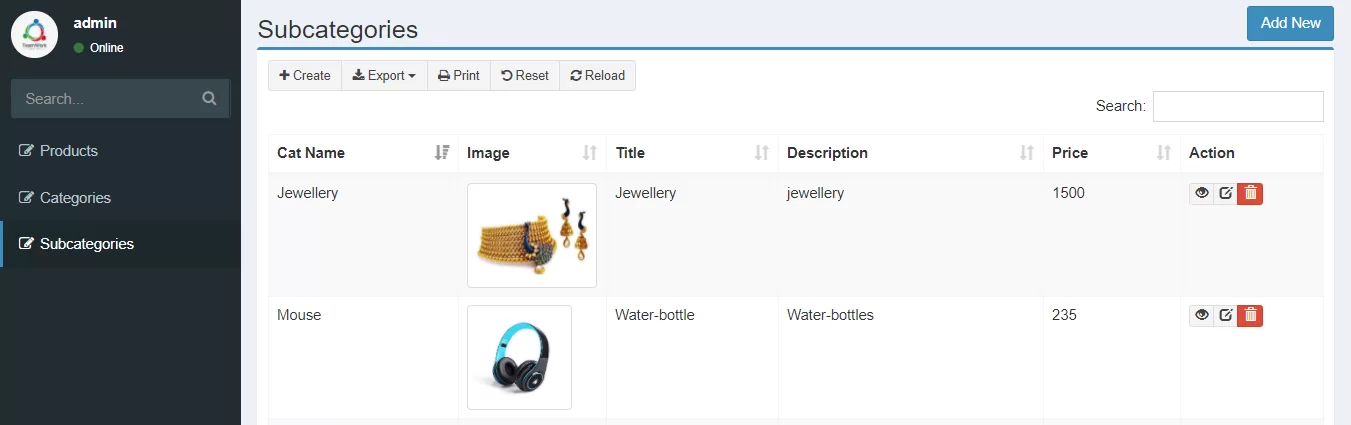
STEP:1:
yajra/laravel-datatables:
click above link run the command in your command prompt
$ composer require yajra/laravel-datatables-oracle:"~9.0"
config/app.php file.
'providers' => [
...,
Yajra\DataTables\DataTablesServiceProvider::class,
]
'aliases' => [
...,
'DataTables' => Yajra\DataTables\Facades\DataTables::class,
]
$ php artisan vendor:publish --provider="Yajra\DataTables\DataTablesServiceProvider"
composer require yajra/laravel-datatables-oracle
php artisan vendor:publish --tag=datatables --force
composer require yajra/laravel-datatables-buttons
php artisan vendor:publish --tag=datatables-buttons --force
composer require yajra/laravel-datatables-html
php artisan vendor:publish --tag=datatables-html --force