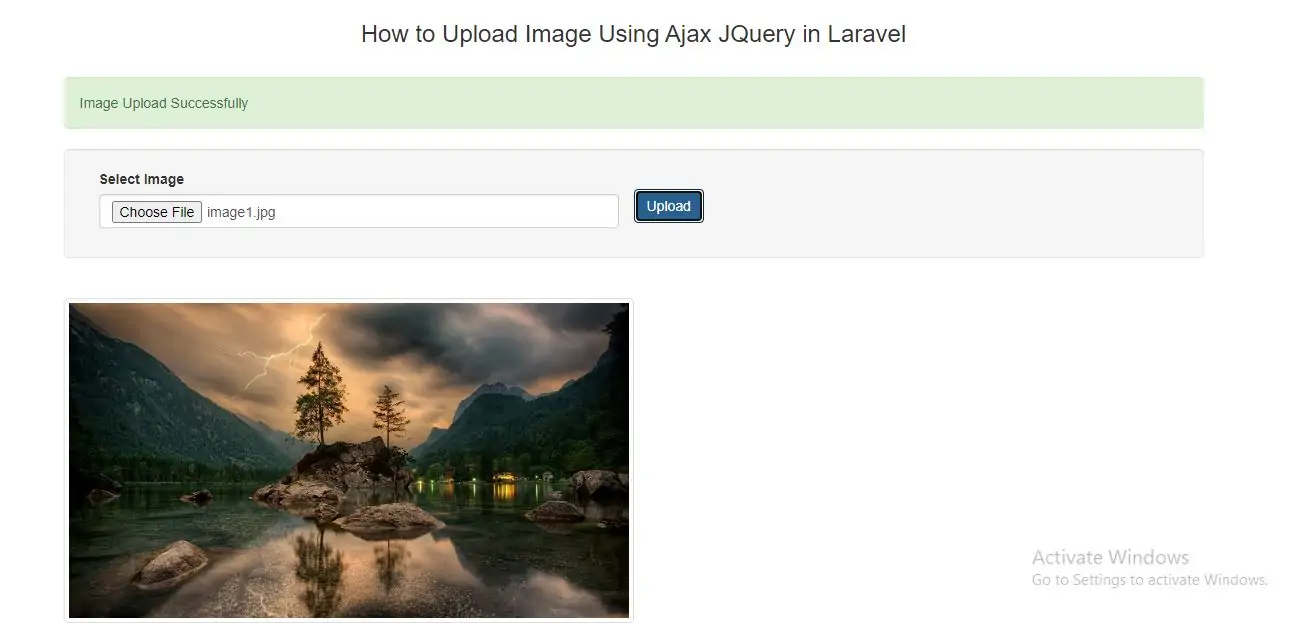
Let's Learn
1.Install Laravel New Project for that run below code in command prompt.
composer create-project --prefer-dist laravel/laravel Image_Upload
1. Write database name in .env file in project to connect between web page and database.
2. Run a below commands.
php aritsan make:auth
php aritsan migrate
2.Create blade file as image_upload in resource/view folder to upload image.
<!DOCTYPE html>
<html>
<head>
<title>How to Upload Image Using Ajax JQuery in Laravel</title>
<meta charset="utf-8">
<meta name="viewport" content="width=device-width, initial-scale=1">
<link rel="stylesheet" href="https://maxcdn.bootstrapcdn.com/bootstrap/3.4.1/css/bootstrap.min.css">
<script src="https://ajax.googleapis.com/ajax/libs/jquery/3.5.1/jquery.min.js"></script>
<script src="https://maxcdn.bootstrapcdn.com/bootstrap/3.4.1/js/bootstrap.min.js"></script></head>
</head>
<body>
<br />
<div class="container">
<h3 align="center">How to Upload Image Using Ajax JQuery in Laravel</h3>
<br />
<div class="alert" id="message" style="display: none"></div>
<div class="well">
<form method="post" id="upload_form" enctype="multipart/form-data">
{{ csrf_field() }}
<div class="form-group">
<div class="col-md-6">
<label>Select Image</label>
<input class="form-control" type="file" name="file" id="file" required/>
</div>
<br>
<input type="submit" name="upload" id="upload" class="btn btn-primary" value="Upload">
</div>
</form>
</div>
<br />
<span id="uploaded_image"></span>
</div>
</body>
</html>
<script>
$(document).ready(function(){
$('#upload_form').on('submit', function(event){
event.preventDefault();
$.ajax({
url:"{{ url('upload') }}",
method:"POST",
data:new FormData(this),
dataType:'JSON',
contentType: false,
cache: false,
processData: false,
success:function(data)
{
$('#message').css('display', 'block');
$('#message').html(data.message);
$('#message').addClass(data.class_name);
$('#uploaded_image').html(data.uploaded_image);
}
})
});
});
</script>
3.Create controller to save image in folder.
php artisan make:controller UploadController
4.Implement code as below in UploadController
<?php
namespace App\Http\Controllers;
use Illuminate\Http\Request;
use Validator;
class UploadController extends Controller
{
function index()
{
return view('image_upload');
}
function store(Request $request)
{
$input = $request->all();
$this->validate($request, [
'file' => 'required|image|mimes:jpeg,png,jpg,gif|max:2048'
]);
$input = $request->except('file');
if ($request->hasFile('file')) {
$image = $request->file('file');
$name = time() . '.' . $image->getClientOriginalExtension();
$destinationPath = public_path('/images');
$image->move($destinationPath, $name);
$input['file'] = $name;
return response()->json([
'message' => 'Image Upload Successfully',
'uploaded_image' => '<img src="/images/'.$name.'" class="img-thumbnail" width="300" />',
'class_name' => 'alert-success'
]);
}
return response()->json([
'message' => 'something went wrong',
'uploaded_image' => '',
'class_name' => 'alert-success'
]);
}
}
?>
4.Create Route in web.php.
Route::get('/image_upload', 'UploadController@index');
Route::post('/upload', 'UploadController@store');
5.Create link to image_upload in app.blade.php
<li class="nav-item">
<a class="nav-link" href="{{ url('image_upload') }}">Upload_image</a>
</li>