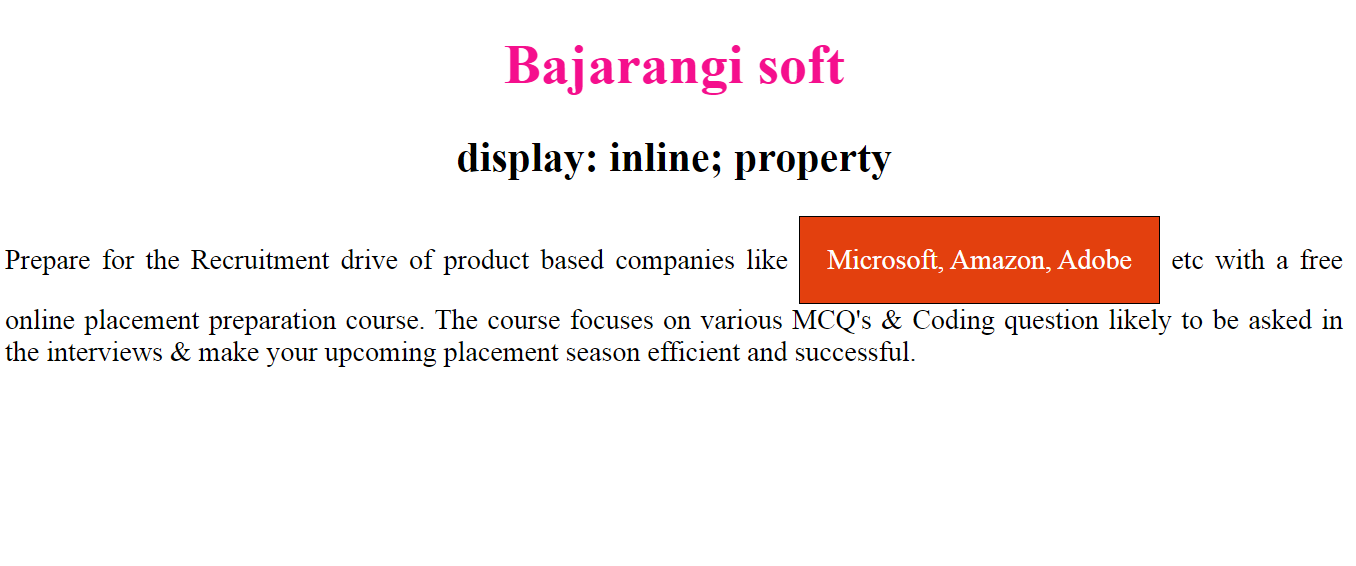
The display property in CSS is very useful and commonly used property which contains many values. This article contains display:inline and display:inline-block property.
Syntax1:
element {
display: inline;
// CSS property
}
<!DOCTYPE html>
<html>
<head>
<title>display:inline; property</title>
<style>
p {
color: green;
}
.gfg {
display: inline;
padding: 15px 15px;
border: 1px solid black;
color:white;
background-color: #e3400e;
}
div {
text-align:justify;
}
h1 {
color: #f50f8d;
}
h1, h2 {
text-align:center;
}
</style>
</head>
<body>
<h1>Bajarangi soft</h1>
<h2>display: inline; property</h2>
<div>Prepare for the Recruitment drive of product based
companies like <span class = "gfg">Microsoft, Amazon,
Adobe</span> etc with a free online placement preparation
course. The course focuses on various MCQ's & Coding question
likely to be asked in the interviews & make your upcoming
placement season efficient and successful.
</div>
</body>
</html>
element {
display: inline-block;
// CSS property
}
<!DOCTYPE html>
<html>
<head>
<title>display:inline; property</title>
<style>
p {
color: green;
}
.gfg {
display: inline-block;
padding: 15px 15px;
border: 1px solid black;
color:white;
background-color: #e3400e;
}
div {
text-align:justify;
}
h1 {
color: #f50f8d;
}
h1, h2 {
text-align:center;
}
</style>
</head>
<body>
<h1>Bajarangi soft</h1>
<h2>display: inline; property</h2>
<div>Prepare for the Recruitment drive of product based
companies like <span class = "gfg">Microsoft, Amazon,
Adobe</span> etc with a free online placement preparation
course. The course focuses on various MCQ's & Coding question
likely to be asked in the interviews & make your upcoming
placement season efficient and successful.
</div>
</body>
</html>