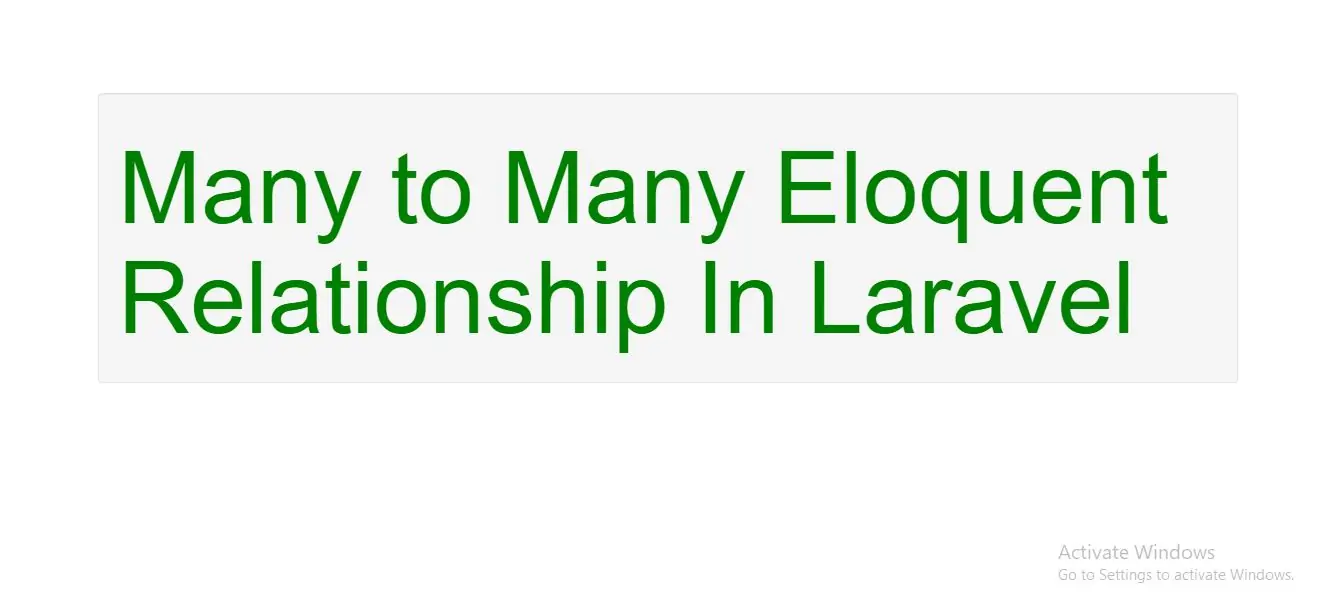
Many to Many Eloquent Relationship
Lets start.
How to define Many To Many Eloquent Relationship
1.Create laravel project and connect to database in .env file.
composer create-project laravel/laravel Shoppingcart --prefer-dist
2.Create Model and Migrate it.
To implement Many to Many relationship in Laravel, we need models: Categories , Products and Product_Categories.
Now we need to create Categories ,Products and Product_Categories models in fresh project so for that run below commands in comand prompt.
php artisan make:model Categories -m
php artisan make:model Products -m
php artisan make:model Product_Categories -m
3.After Created Models we need to Implement code in Model and migration files as below
Migration files
2020_09_07_064922_create_categories_table.php
<?php
use Illuminate\Database\Migrations\Migration;
use Illuminate\Database\Schema\Blueprint;
class CreatecategoriesTable extends Migration
{
public function up()
{
Schema::create('categories', function (Blueprint $table) {
$table->increments('id');
$table->text('name');
$table->text('discription');
$table->timestamps();
$table->softDeletes();
});
}
public function down()
{
Schema::drop('categories');
}
}
2020_09_07_043900_create_products_table.php
use Illuminate\Support\Facades\Schema;
use Illuminate\Database\Schema\Blueprint;
use Illuminate\Database\Migrations\Migration;
class CreateProductTable extends Migration
{
public function up()
{
Schema::create('products', function (Blueprint $table) {
$table->bigIncrements('id');
$table->text('name');
$table->integer('price');
$table->text('description');
$table->text('image');
$table->timestamps();
$table->softDeletes();
});
}
public function down()
{
Schema::dropIfExists('products');
}
}
Product_Categories is pivot table.
Connecting Categories and Product tables using a link table called Pivot Table. The pivot table is a relationship table which will hold the category_id and product_id in it.
2020_09_07_064944_create_product__categories_table.php
<?php
use Illuminate\Support\Facades\Schema;
use Illuminate\Database\Schema\Blueprint;
use Illuminate\Database\Migrations\Migration;
class CreateProductCategoriesTable extends Migration
{
public function up()
{
Schema::create('product__categories', function (Blueprint $table) {
$table->bigIncrements('id');
$table->integer('category_id')->unsigned();
$table->integer('product_id')->unsigned();
$table->foreign('category_id')->references('id')->on('categories');
$table->foreign('product_id')->references('id')->on('products');
$table->timestamps();
});
}
public function down()
{
Schema::dropIfExists('product__categories');
}
}
Models
Categories.php
<?php
namespace App\Models;
use Eloquent as Model;
use Illuminate\Database\Eloquent\SoftDeletes;
class categories extends Model
{
use SoftDeletes;
public $table = 'categories';
protected $dates = ['deleted_at'];
public $fillable = [
'name',
'discription'
];
protected $casts = [
'name' => 'string',
'discription' => 'string'
];
}
<?php
namespace App\Models;
use Eloquent as Model;
use Illuminate\Database\Eloquent\SoftDeletes;
class products extends Model
{
use SoftDeletes;
public $fillable = [
'name',
'price',
'description',
'image',
];
public $table = 'products';
protected $dates = ['deleted_at'];
protected $casts = [
'id' => 'integer',
'name' => 'string',
'price' => 'string',
'description' => 'string',
'image' => 'string',
];
public static $rules = [
'name' => 'required',
'price' => 'required'
];
}
4.Creating a Many To Many Relationship in Categories and Products Models.
Open model files and implement code as below
Defining Many To Many Relationship in Products.php
public function categories()
{
return $this->belongsToMany('App\Models\categories');
}
public function products()
{
return $this->belongsToMany('App\Product');
}
5.Implement code in Create many to many relationship
$categories = ['Fruits', 'Vegetables'];
foreach($categories as $category)
{
categories::create([
'name' => $category,
]);
}
$product = products::create([
'name' => 'Apple',
'price' => 199.99,
]);
$categories = category::find([2,3]); // 'Fruits', 'Vegetables'
$product->categories()->attach($categories);
$category = categories::find(1);
$category->products; // will return all products for the category id 1
print_r($category);
$product = products::find(1);
$product->categories; // will return all categories for the product id 1
print_r($product);
$category = categories::find(2);
$product = products::find(1);
$product->categories()->detach($category);
php artisan make:controller Shop_cartController
Open shop_cart controller and implement as below
namespace App\Http\Controllers;
use Illuminate\Http\Request;
use App\categories ;
use App\products ;
class Shop_cartController extends Controller
{
public function manytomany()
{
$category = categories::find(1);
$category->products; // will return all products for the category id 1
print_r($category);
$product = products::find(1);
$product->categories; // will return all categories for the product id 1
print_r($product);
}
}
Implement code to create Route in Web.php file
Route::get('manytomany', 'Shop_cartController @manytomany')->name('manytomany');