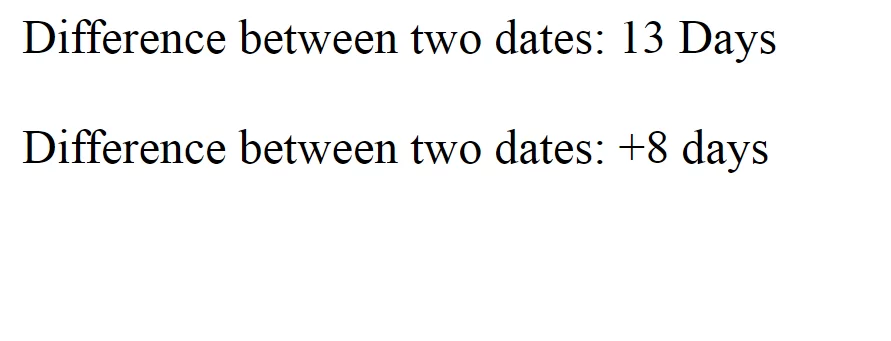
Given two dates. The task is to find the number of days between the given dates.
Examples:
Input : date1 = "17-09-2018"
date2 = "31-09-2018"
Output: Difference between two dates: 14 days
Input : date1 = "2-05-2017"
date2 = "25-12-2017"
Output: Difference between two dates: 237 Days
<?php
// PHP code to find the number of days
// between two given dates
// Function to find the difference
// between two dates.
function dateDiffInDays($date1, $date2)
{
// Calculating the difference in timestamps
$diff = strtotime($date2) - strtotime($date1);
// 1 day = 24 hours
// 24 * 60 * 60 = 86400 seconds
return abs(round($diff / 86400));
}
// Start date
$date1 = "17-09-2020";
// End date
$date2 = "30-09-2020";
// Function call to find date difference
$dateDiff = dateDiffInDays($date1, $date2);
// Display the result
printf("Difference between two dates: "
. $dateDiff . " Days ");
?>
Method 2: Using date_diff() Function :The date_diff() function is an inbuilt function in PHP which is used to calculate the difference between two dates. This function returns a DateInterval object on the success and returns FALSE on failure.
Examples:
<?php
// PHP code to find the number of days
// between two given dates
// Creates DateTime objects
$datetime1 = date_create('17-09-2020');
$datetime2 = date_create('25-09-2020');
// Calculates the difference between DateTime objects
$interval = date_diff($datetime1, $datetime2);
// Display the result
echo $interval->format('Difference between two dates: %R%a days');
?>