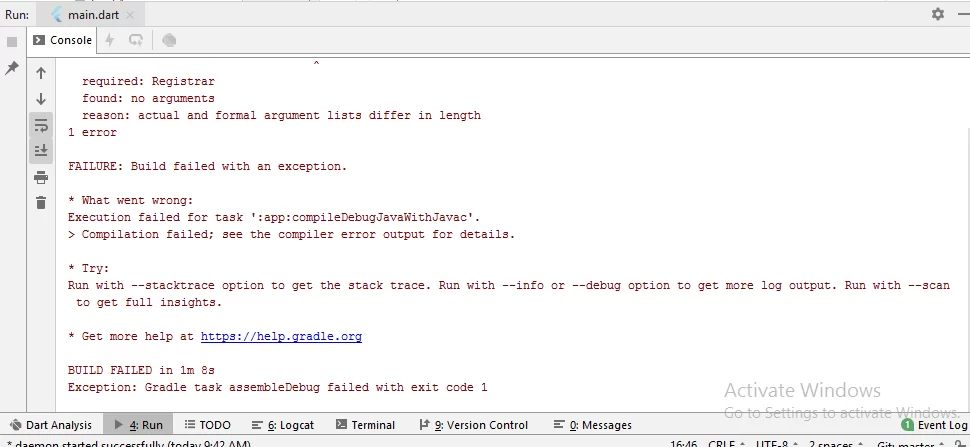
Minsdkversion 16 Cannot Be Smaller Than Version 21 Declared
Apply this Code
Adding this inside the application manifest should temporary fix the issue.
<uses-sdk
android:minSdkVersion="16"
tools:overrideLibrary="com.calendarevents" />
This may cause some issues in the future if some functionality is added that is not supported on pre-KitKat devices.
I believe that the minSdkVersion should be bumped down, since it not seems to be related to any real limitations, or the reasoning (if any) behind the bump from 16 to 19 should be documented.
You also can add to android/app/build.gradle file next code:
ext {
buildToolsVersion = "26.0.3"
minSdkVersion = 19
compileSdkVersion = 26
targetSdkVersion = 26
supportLibVersion = "26.1.0"
}
config.xml file worked for me<preference name="android-minSdkVersion" value="22" />