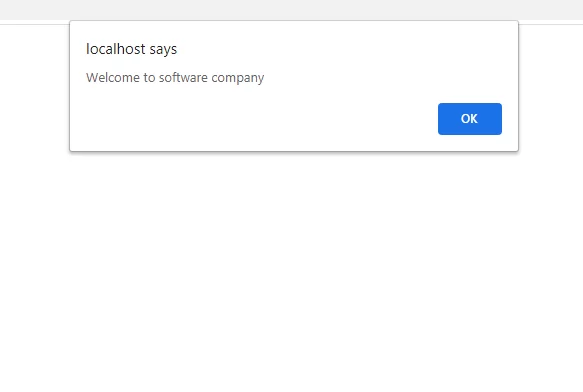
Syntax:
alert("Message")
<?php
// PHP program to pop an alert
// message box on the screen
// Display the alert box
echo '<script>alert("Welcome to software company")</script>';
?>
<?php
// PHP program to pop an alert
// message box on the screen
// Function defnition
function function_alert($message) {
// Display the alert box
echo "<script>alert('$message');</script>";
}
// Function call
function_alert("Welcome to Ignite Software company");
?>