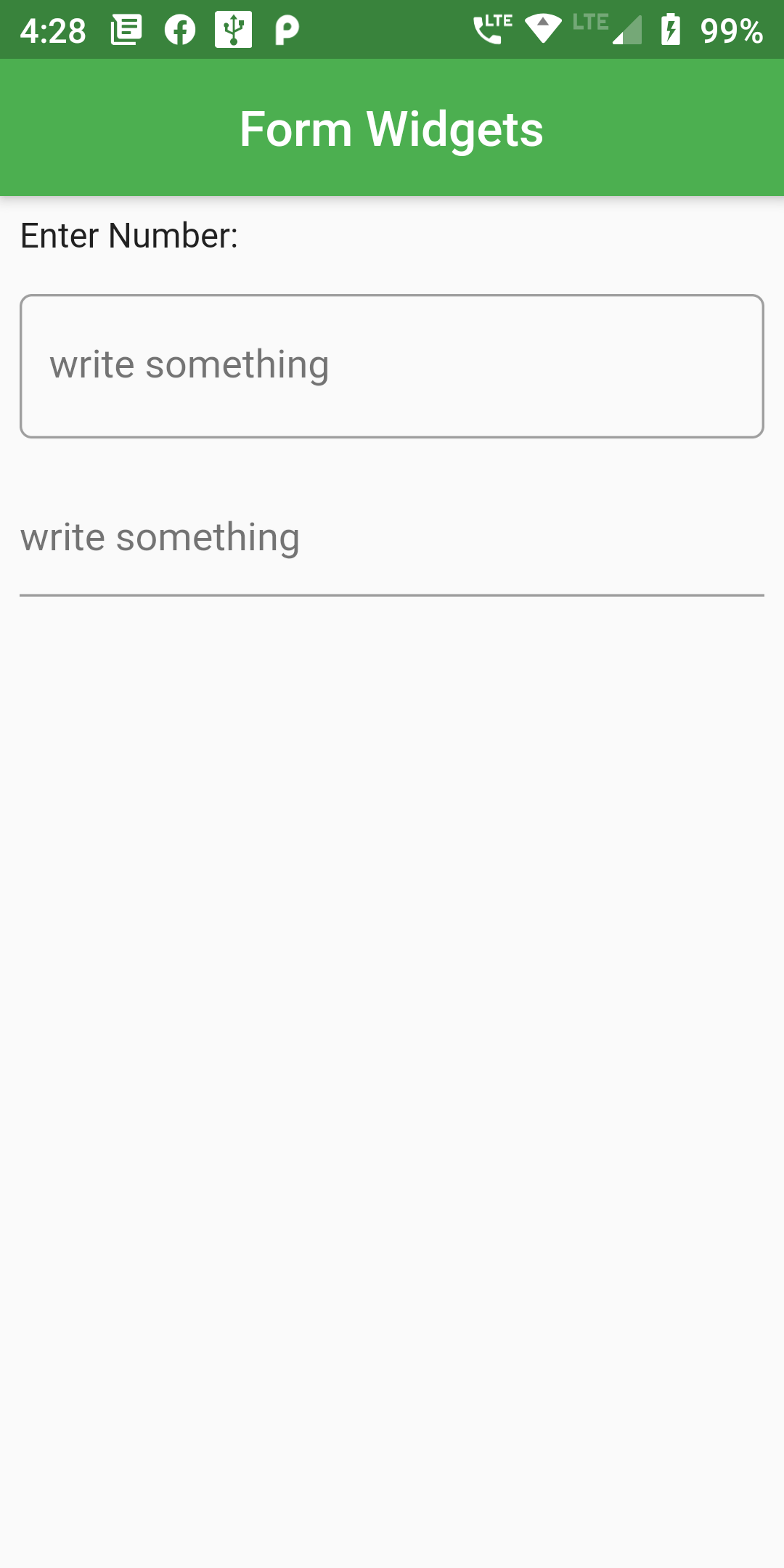
Complete Code For Number Input Field In Flutter
import 'dart:async';
import 'package:flutter/material.dart';
void main() {
runApp(MyApp());
}
class MyApp extends StatelessWidget {
@override
Widget build(BuildContext context) {
return MaterialApp(
title: 'Form WIdget',
theme: ThemeData(
primarySwatch: Colors.green,
),
home: MyHomePage(),
debugShowCheckedModeBanner: false,
);
}
}
class MyHomePage extends StatelessWidget {
@override
Widget build(BuildContext context) {
return Scaffold(
appBar: AppBar(
centerTitle: true,
title:Text("Form Widgets")
),
body:Column(
children: [
Padding(
padding: const EdgeInsets.all(8.0),
child: Container(
alignment: Alignment.topLeft,
child: Text("Enter Number:"),
),
),
Padding(
padding: const EdgeInsets.all(8.0),
child: TextFormField(
keyboardType: TextInputType.text,
decoration: InputDecoration(
hintText: 'write something',
border: OutlineInputBorder(
borderSide: BorderSide(color: Colors.grey, width: 32.0),
borderRadius: BorderRadius.circular(5.0)
),
focusedBorder: OutlineInputBorder(
borderSide: BorderSide(color: Colors.grey, width: 1.0),
borderRadius: BorderRadius.circular(5.0)
)
),
onChanged: (value) {
//Do something with this value
},
),
),
Padding(
padding: const EdgeInsets.all(8.0),
child: TextFormField(
keyboardType: TextInputType.text,
decoration: InputDecoration(
hintText: 'write something',
focusedBorder: OutlineInputBorder(
borderSide: BorderSide(color: Colors.grey, width: 1.0),
borderRadius: BorderRadius.circular(5.0)
)
),
onChanged: (value) {
//Do something with this value
},
),
),
],
)
);
}
}