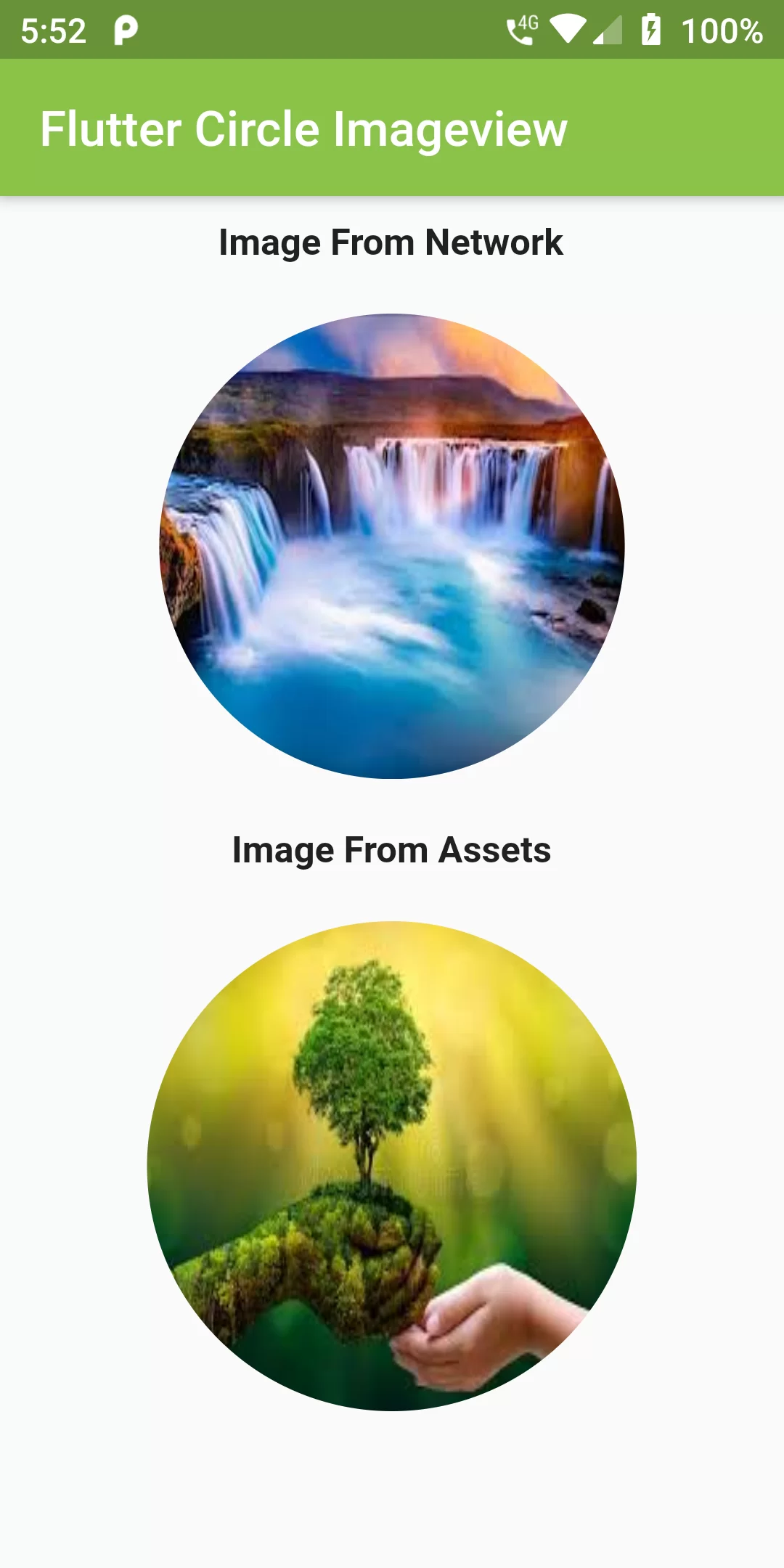
Circle Imageview
Complete Code For Circle Imageview In Flutter
main.dart
import 'package:flutter/material.dart';
void main() {
runApp(MyApp());
}
class MyApp extends StatelessWidget {
@override
Widget build(BuildContext context) {
return MaterialApp(
debugShowCheckedModeBanner: false,
title: 'Flutter Circle Imageview',
theme: ThemeData(
fontFamily: 'sriracha'
),
home: Scaffold(
appBar: AppBar(
backgroundColor: Colors.lightGreen,
title: Text("Flutter Circle Imageview"
),),
body: Center(
child: Container(
child: Expanded(
child: Column(
children: [
SizedBox(height: 10,),
Text("Image From Network",
style: TextStyle(
fontWeight: FontWeight.bold,
fontSize: 15
),),
SizedBox(height: 20,),
Container(
width: 190.0,
height: 190.0,
decoration: new BoxDecoration(
shape: BoxShape.circle,
image: new DecorationImage(
fit: BoxFit.fill,
image: new NetworkImage(
"https://encrypted-tbn0.gstatic.com/images?q=tbn%3AANd9GcQ0JhaimSD1ayvA9vffVRcueFMd8MqD5cJH9A&usqp=CAU")
)
)),
SizedBox(height: 20),
Text("Image From Assets",
style: TextStyle(
fontWeight: FontWeight.bold,
fontSize: 15
),
),
SizedBox(height: 20,),
Container(
width:200.0,
height: 200.0,
decoration: new BoxDecoration(
shape: BoxShape.circle,
image: new DecorationImage(
fit: BoxFit.fill,
image: new AssetImage(
"assets/images/img.jpg")
)
)),
],
)),
),
),)
);
}
}