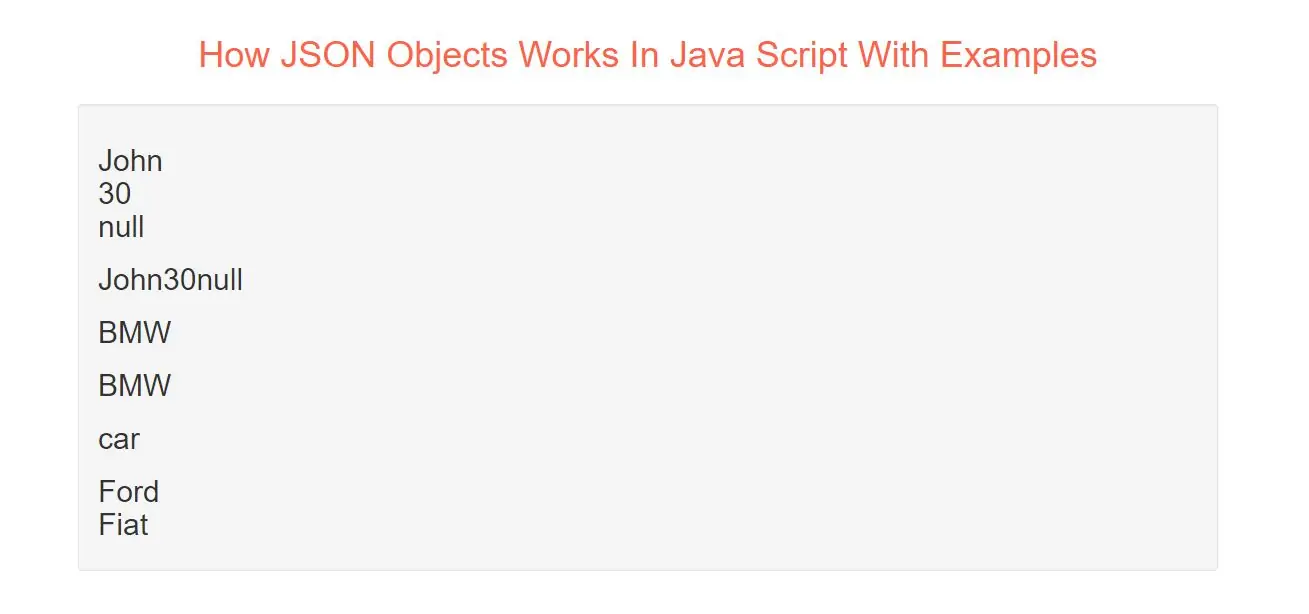
Object Syntax
{"name":"John", "age":30, "car":null}
JSON objects are surrounded by curly braces {}.
JSON objects are written in key/value pairs.
Keys must be strings, and values must be a valid JSON data type (string, number, object, array, boolean or null).
Keys and values are separated by a colon.
Each key/value pair is separated by a comma.
Accessing Object Values
You can access the object values by using dot (.) notation:
Example(1)
myObj = { "name":"John", "age":30, "car":null };
x = myObj.name;
You can also access the object values by using bracket ([]) notation:
myObj = { "name":"John", "age":30, "car":null };
x = myObj["name"];
Looping an Object
You can loop through object properties by using the for-in loop:
myObj = { "name":"John", "age":30, "car":null };
for (x in myObj) {
document.getElementById("demo").innerHTML += x;
}
In a for-in loop, use the bracket notation to access the property values:
myObj = { "name":"John", "age":30, "car":null };
for (x in myObj) {
document.getElementById("demo").innerHTML += myObj[x];
}
Nested JSON Objects
Values in a JSON object can be another JSON object.
myObj = {
"name":"John",
"age":30,
"cars": {
"car1":"Ford",
"car2":"BMW",
"car3":"Fiat"
}
}
You can access nested JSON objects by using the dot notation or bracket notation:
x = myObj.cars.car2; // or: x = myObj.cars["car2"];
You can use the dot notation to modify any value in a JSON object:
myObj.cars.car2 = "Mercedes";
You can also use the bracket notation to modify a value in a JSON object:
myObj.cars["car2"] = "Mercedes";
Delete Object Properties
Use the delete keyword to delete properties from a JSON object:
delete myObj.cars.car2;
Complete Code For JSON Objects Works In Java Script With Examples
<!DOCTYPE html>
<html>
<head>
<title>How JSON Objects Works In Java Script With Examples</title>
<meta charset="utf-8">
<meta name="viewport" content="width=device-width, initial-scale=1">
<link rel="stylesheet" href="https://maxcdn.bootstrapcdn.com/bootstrap/3.4.1/css/bootstrap.min.css">
</head>
<body>
<div class="container">
<br>
<div class="text-center">
<h1 id="color" style="color: tomato">How JSON Objects Works In Java Script With Examples</h1>
</div>
<br>
<div class="well">
<h2 id="demo1"></h2>
<h2 id="demo2"></h2>
<h2 id="demo3"></h2>
<h2 id="demo4"></h2>
<h2 id="demo5"></h2>
<h2 id="demo6"></h2>
</div>
<script>
var myObj, x;
myObj = {"name":"John", "age":30, "car":null};
for (x in myObj) {
document.getElementById("demo1").innerHTML += myObj[x] + "<br>";
}
myObj2 = { "name":"John", "age":30, "car":null };
for (x in myObj2) {
document.getElementById("demo2").innerHTML += myObj2[x];
}
var myObj3 = {
"name":"John",
"age":30,
"cars": {
"car1":"Ford",
"car2":"BMW",
"car3":"Fiat"
}
}
document.getElementById("demo3").innerHTML += myObj3.cars.car2 + "<br>";
//or:
document.getElementById("demo4").innerHTML += myObj3.cars["car2"];
var myObj4, i, x4 = "";
myObj4 = {
"name":"John",
"age":30,
"cars": {
"car1":"Ford",
"car2":"BMW",
"car3":"Fiat"
}
}
myObj4.cars.car2 = "Mercedes";
for (i in myObj4.cars) {
x4 += myObj4.cars[i] + "<br>";
}
document.getElementById("demo5").innerHTML = x;
var myObj5, i5, x5 = "";
myObj5 = {
"name":"John",
"age":30,
"cars": {
"car1":"Ford",
"car2":"BMW",
"car3":"Fiat"
}
}
delete myObj5.cars.car2;
for (i in myObj5.cars) {
x5 += myObj5.cars[i] + "<br>";
}
document.getElementById("demo6").innerHTML = x5;
</script>
</div>
</body>
</html>