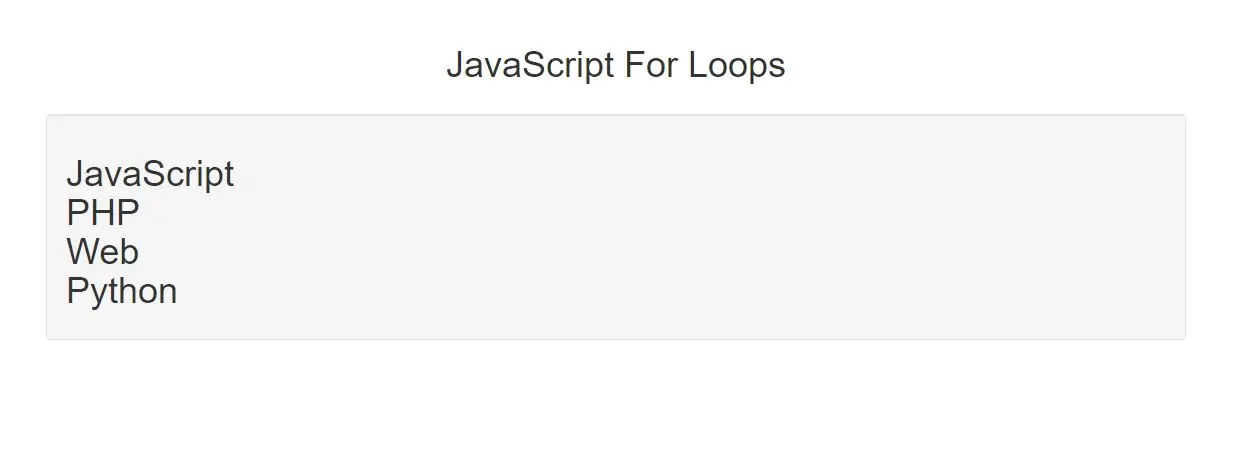
Different Kinds of Loops
JavaScript supports different kinds of loops:
for - loops through a block of code a number of times
for/in - loops through the properties of an object
for/of - loops through the values of an iterable object
while - loops through a block of code while a specified condition is true
do/while - also loops through a block of code while a specified condition is true
The For Loop
The for loop has the following syntax:
for (statement 1; statement 2; statement 3) {
// code block to be executed
}
Statement 1 is executed (one time) before the execution of the code block.
Statement 2 defines the condition for executing the code block.
Statement 3 is executed (every time) after the code block has been executed.
<script>
var text = "";
var i;
for (i = 0; i < 5; i++) {
text += "The number is " + i + "<br>";
}
document.getElementById("demo").innerHTML = text;
</script>
From the example above, you can read:
Statement 1 sets a variable before the loop starts (var i = 0).
Statement 2 defines the condition for the loop to run (i must be less than 5).
Statement 3 increases a value (i++) each time the code block in the loop has been executed.
Statement 1
Normally you will use statement 1 to initialize the variable used in the loop (i = 0).
This is not always the case, JavaScript doesn't care. Statement 1 is optional.
You can initiate many values in statement 1 (separated by comma):
<script>
var lang = ["JavaScript", "PHP", "Web", "Python"];
var i, len, text;
for (i = 0, len = lang.length, text = ""; i < len; i++) {
text += lang[i] + "<br>";
}
document.getElementById("demo").innerHTML = text;
</script>
<script>
var lang = ["JavaScript", "PHP", "Web", "Python"];
var i = 2;
var len = lang.length;
var text = "";
for (; i < len; i++) {
text += lang[i] + "<br>";
}
document.getElementById("demo").innerHTML = text;
</script>
Statement 2
Often statement 2 is used to evaluate the condition of the initial variable.
This is not always the case, JavaScript doesn't care. Statement 2 is also optional.
If statement 2 returns true, the loop will start over again, if it returns false, the loop will end.
If you omit statement 2, you must provide a break inside the loop. Otherwise the loop will never end.
Statement 3
Often statement 3 increments the value of the initial variable.
This is not always the case, JavaScript doesn't care, and statement 3 is optional.
Statement 3 can do anything like negative increment (i--), positive increment (i = i + 15), or anything else.
Statement 3 can also be omitted (like when you increment your values inside the loop):
<script>
var lang = ["JavaScript", "PHP", "Web", "Python"];
var i = 0;
var len = lang.length;
var text = "";
for (; i < len; ) {
text += lang[i] + "<br>";
i++;
}
document.getElementById("demo").innerHTML = text;
</script>
The For/In Loop
The JavaScript for/in statement loops through the properties of an object:
<script>
var txt = "";
var person = {fname:"Kiran", lname:"V", age:25};
var x;
for (x in person) {
txt += person[x] + " ";
}
document.getElementById("demo").innerHTML = txt;
</script>
The For/Of Loop
The JavaScript for/of statement loops through the values of an iterable objects
for/of lets you loop over data structures that are iterable such as Arrays, Strings, Maps, NodeLists, and more.
The for/of loop has the following syntax:
for (variable of iterable) {
// code block to be executed
}
variable - For every iteration the value of the next property is assigned to the variable. Variable can be declared with const, let, or var.
iterable - An object that has iterable properties.
Looping over an Array
<script>
var lang = ["JavaScript", "PHP", "Web", "Python"];
var x;
for (x of lang) {
document.write(x + "<br >");
}
</script>
Looping over a String
<script>
var txt = 'JavaScript';
var x;
for (x of txt) {
document.write(x + "<br >");
}
</script>
Complete code of For Loop In Java Script
<!DOCTYPE html>
<html>
<head>
<title>JavaScript For Loops</title>
<meta charset="utf-8">
<meta name="viewport" content="width=device-width, initial-scale=1">
<link rel="stylesheet" href="https://maxcdn.bootstrapcdn.com/bootstrap/3.4.1/css/bootstrap.min.css">
</head>
<body>
<div class="container">
<br>
<br>
<div class="text-center">
<h1>JavaScript For Loops</h1>
</div>
<br>
<div class="well">
<h1></h1>
<h1 id="demo"></h1>
</div><br>
</div>
</body>
</html>
<script>
var lang = ["JavaScript", "PHP", "Web", "Python"];
var i, len, text;
for (i = 0, len = lang.length, text = ""; i < len; i++) {
text += lang[i] + "<br>";
}
document.getElementById("demo").innerHTML = text;
</script>