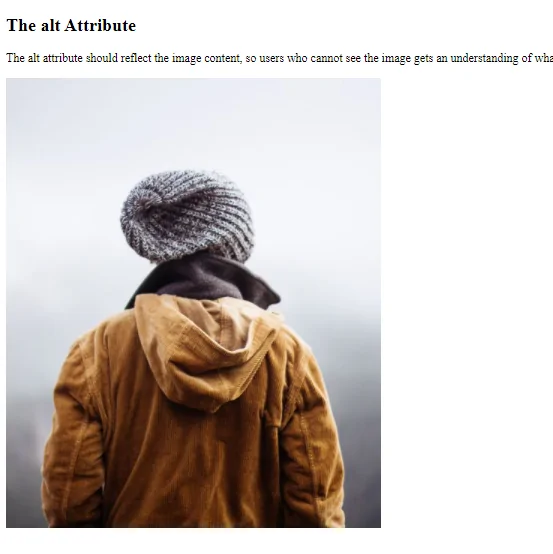
1.Create a Attribute 'src' Example
<!DOCTYPE html>
<html>
<body>
<h2>The alt Attribute</h2>
<p>The alt attribute should reflect the image content, so users who cannot see the image gets an understanding of what the image contains:</p>
<img src="my_pic.jpg" alt="a boy with a jacket" width="500" height="600">
</body>
</html>
<!DOCTYPE html>
<html lang="en-us">
<body>
<h2>The alt Attribute</h2>
<p>The alt attribute should reflect the image content, so users who cannot see the image gets an understanding of what the image contains:</p>
<img src="my_pic.jpg" alt="a boy with a jacket" width="500" height="600">
</body>
</html>
<!DOCTYPE html>
<html>
<body>
<h2>The style Attribute</h2>
<p>The style attribute is used to add styles to an element, such as color:</p>
<p style="color:red;">This is a red paragraph.</p>
</body>
</html>