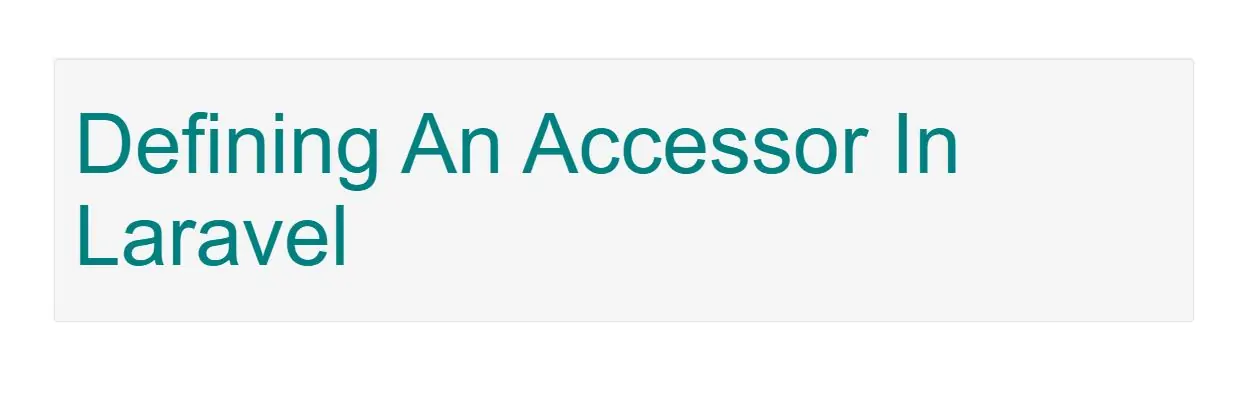
Defining An Accessor
To define an accessor, create a getFooAttribute method on your model where Foo is the "studly" cased name of the column you wish to access. In this example, we'll define an accessor for the name attribute. The accessor will automatically be called by Eloquent when attempting to retrieve the value of the name attribute:
Open User.php model file and implement code as below
<?php
namespace App;
use Illuminate\Database\Eloquent\Model;
class User extends Model
{
/**
* Get the user's first name.
*
* @param string $value
* @return string
*/
public function getNameAttribute($value)//get the only name from user table
{
return ucfirst($value);
}
}
As you can see, the original value of the column is passed to the accessor, allowing you to manipulate and return the value. To access the value of the accessor, you may access the name attribute on a model instance:
So, for example, if we attempt to get the name attribute to Kiran:
Create Route in Web.php file as below
Route::get('/accessors ', 'demoController@accessors')->name('accessors');
Create demoController and implement code to get the name
php artisan make:controller demoController -mcr
Open demoController.php in app\Http\Controller folder and implement code as below
public function accessors()
{
$User =User::find(1);
dd($User->name);
}
You may also use accessors to return new, computed values from existing attributes:
public function getFullNameAttribute()
{
return "{$this->name}";
}
If you would like these computed values to be added to the array / JSON representations of your model, you will need to append them.