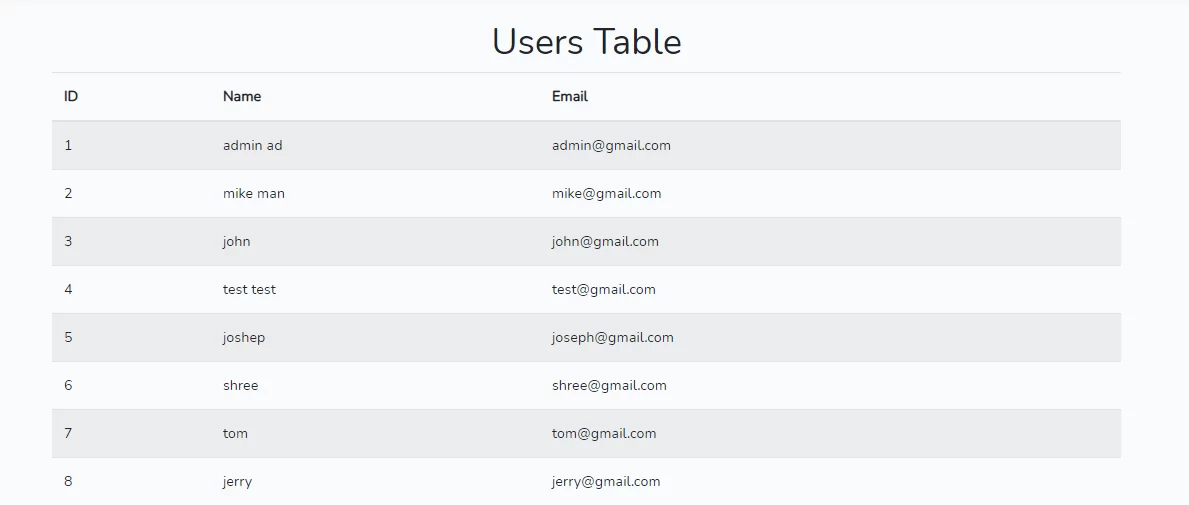
Step 1 : Install Laravel using the following command.
composer create-project --prefer-dist laravel/laravel Laravel
php artisan make:auth
php artisan make:controller HomeController
Route::get('load_users', 'HomeController@load_users');
@extends('layouts.app')
@section('content')
<div class="col-md-12 table_center">
<div class="col-md-10">
<h1 class="text-center">Users Table</h1>
<table class="table table-striped">
<thead>
<th>ID</th>
<th>Name</th>
<th>Email</th>
</thead>
<tbody>
@if(count($users) > 0)
@foreach($users as $user)
<tr>
<td>{{$user->id}}</td>
<td>{{$user->name}}</td>
<td>{{$user->email}}</td>
</tr>
@endforeach
<tr id="remove-row">
<td></td>
<td></td>
<td>
<img src="{{asset('images/Loading_icon.gif')}}" style="width: 100px;height: 80px">
<input type="hidden" value="{{$user->id}}" id="user_id">
</td>
</tr>
@else
<h1>No Users Found</h1>
@endif
</tbody>
</table>
<h1 class="load_data text-center"></h1>
</div>
</div>
@endsection
public function load_users(){
$users = User::limit(10)->get();
return view('load_users', compact('users'));
}
<script src="https://ajax.googleapis.com/ajax/libs/jquery/3.5.1/jquery.min.js"></script>
<script>
$(window).scroll(function(){
var id = $('#user_id').val();
if($(window).scrollTop() + $(window).height() >= $(document).height()){
$.ajax({
url : '{{url("load_more")}}',
method : "GET",
data : {id:id, _token:"{{csrf_token()}}"},
dataType : "text",
success : function (data)
{
if(data != '')
{
$('#remove-row').remove();
$('table tbody').append(data);
}
else
{
$('#remove-row').remove();
$('.load_data').html("No Data");
}
}
});
}
});
</script>
Route::get('load_more', 'HomeController@load_more');
public function load_more(Request $request)
{
$output = '';
$id = $request->id;
$users = User::where('id','>',$id)->limit(3)->get();
if(!$users->isEmpty())
{
foreach($users as $user)
{
$output .= '<tr>
<td>'.$user->id.'</td>
<td>'.$user->name.'</td>
<td>'.$user->email.'</td>
</tr>';
}
$output .= ' <tr id="remove-row">
<td></td>
<td></td>
<td>
<img src="'.asset('images/Loading_icon.gif').'" style="width: 100px;height: 80px">
<input type="hidden" value="'.$user->id.'" id="user_id">
</td>
</tr>';
echo $output;
}
}