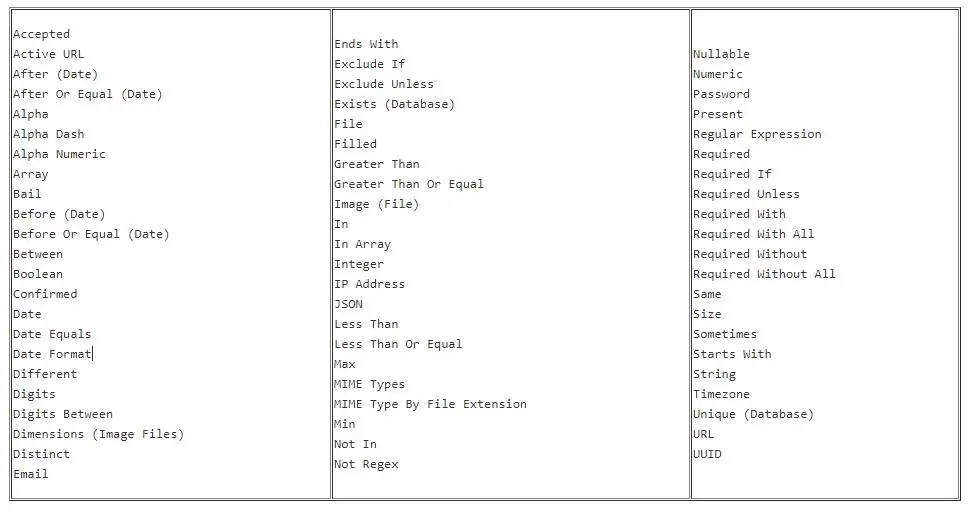
Below is a list of all available validation rules and their function:
|
Accepted |
Ends With |
Nullable |
accepted
The field under validation must be yes, on, 1, or true. This is useful for validating "Terms of Service" acceptance.
active_url
The field under validation must have a valid A or AAAA record according to the dns_get_record PHP function. The hostname of the provided URL is extracted using the parse_url PHP function before being passed to dns_get_record.
after:date
The field under validation must be a value after a given date. The dates will be passed into the strtotime PHP function:
'start_date' => 'required|date|after:tomorrow'
Instead of passing a date string to be evaluated by strtotime, you may specify another field to compare against the date:
'finish_date' => 'required|date|after:start_date'
after_or_equal:date
The field under validation must be a value after or equal to the given date. For more information, see the after rule.
alpha
The field under validation must be entirely alphabetic characters.
alpha_dash
The field under validation may have alpha-numeric characters, as well as dashes and underscores.
alpha_num
The field under validation must be entirely alpha-numeric characters.
array
The field under validation must be a PHP array.
bail
Stop running validation rules after the first validation failure.
before:date
The field under validation must be a value preceding the given date. The dates will be passed into the PHP strtotime function. In addition, like the after rule, the name of another field under validation may be supplied as the value of date.
before_or_equal:date
The field under validation must be a value preceding or equal to the given date. The dates will be passed into the PHP strtotime function. In addition, like the after rule, the name of another field under validation may be supplied as the value of date.
between:min,max
The field under validation must have a size between the given min and max. Strings, numerics, arrays, and files are evaluated in the same fashion as the size rule.
boolean
The field under validation must be able to be cast as a boolean. Accepted input are true, false, 1, 0, "1", and "0".
confirmed
The field under validation must have a matching field of foo_confirmation. For example, if the field under validation is password, a matching password_confirmation field must be present in the input.
date
The field under validation must be a valid, non-relative date according to the strtotime PHP function.
date_equals:date
The field under validation must be equal to the given date. The dates will be passed into the PHP strtotime function.
date_format:format
The field under validation must match the given format. You should use either date or date_format when validating a field, not both. This validation rule supports all formats supported by PHP's DateTime class.
different:field
The field under validation must have a different value than field.
digits:value
The field under validation must be numeric and must have an exact length of value.
digits_between:min,max
The field under validation must be numeric and must have a length between the given min and max.
dimensions
The file under validation must be an image meeting the dimension constraints as specified by the rule's parameters:
'avatar' => 'dimensions:min_width=100,min_height=200'
Available constraints are: min_width, max_width, min_height, max_height, width, height, ratio.
A ratio constraint should be represented as width divided by height. This can be specified either by a statement like 3/2 or a float like 1.5:
'avatar' => 'dimensions:ratio=3/2'
Since this rule requires several arguments, you may use the Rule::dimensions method to fluently construct the rule:
use Illuminate\Validation\Rule;
Validator::make($data, [
'avatar' => [
'required',
Rule::dimensions()->maxWidth(1000)->maxHeight(500)->ratio(3 / 2),
],
]);
distinct
When working with arrays, the field under validation must not have any duplicate values.
'foo.*.id' => 'distinct'
The field under validation must be formatted as an e-mail address. Under the hood, this validation rule makes use of the egulias/email-validator package for validating the email address. By default the RFCValidation validator is applied, but you can apply other validation styles as well:
'email' => 'email:rfc,dns'
The example above will apply the RFCValidation and DNSCheckValidation validations. Here's a full list of validation styles you can apply:
rfc: RFCValidation
strict: NoRFCWarningsValidation
dns: DNSCheckValidation
spoof: SpoofCheckValidation
filter: FilterEmailValidation
The filter validator, which uses PHP's filter_var function under the hood, ships with Laravel and is Laravel's pre-5.8 behavior. The dns and spoof validators require the PHP intl extension.
ends_with:foo,bar,...
The field under validation must end with one of the given values.
exclude_if:anotherfield,value
The field under validation will be excluded from the request data returned by the validate and validated methods if the anotherfield field is equal to value.
exclude_unless:anotherfield,value
The field under validation will be excluded from the request data returned by the validate and validated methods unless anotherfield's field is equal to value.
exists:table,column
The field under validation must exist on a given database table.
Basic Usage Of Exists Rule
'state' => 'exists:states'
If the column option is not specified, the field name will be used.
Specifying A Custom Column Name
'state' => 'exists:states,abbreviation'
Occasionally, you may need to specify a specific database connection to be used for the exists query. You can accomplish this by prepending the connection name to the table name using "dot" syntax:
'email' => 'exists:connection.staff,email'
Instead of specifying the table name directly, you may specify the Eloquent model which should be used to determine the table name:
'user_id' => 'exists:App\User,id'
If you would like to customize the query executed by the validation rule, you may use the Rule class to fluently define the rule. In this example, we'll also specify the validation rules as an array instead of using the | character to delimit them:
use Illuminate\Validation\Rule;
Validator::make($data, [
file
The field under validation must be a successfully uploaded file.
filled
The field under validation must not be empty when it is present.
gt:field
The field under validation must be greater than the given field. The two fields must be of the same type. Strings, numerics, arrays, and files are evaluated using the same conventions as the size rule.
gte:field
The field under validation must be greater than or equal to the given field. The two fields must be of the same type. Strings, numerics, arrays, and files are evaluated using the same conventions as the size rule.
image
The file under validation must be an image (jpeg, png, bmp, gif, svg, or webp)
in:foo,bar,...
The field under validation must be included in the given list of values. Since this rule often requires you to implode an array, the Rule::in method may be used to fluently construct the rule:
use Illuminate\Validation\Rule;
Validator::make($data, [
in_array:anotherfield.*
The field under validation must exist in anotherfield's values.
integer
The field under validation must be an integer.