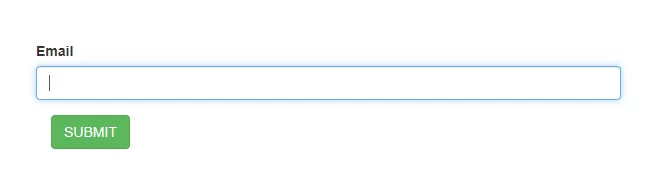
Step 1:Create Index.php file and implement html code in it
<html>
<head>
<title>Email Validation</title>
<script src="https://cdnjs.cloudflare.com/ajax/libs/jquery/3.2.1/jquery.min.js"></script>
<script src="http://codeseven.github.io/toastr/build/toastr.min.js"></script>
<link href="http://codeseven.github.io/toastr/build/toastr.min.css" rel="stylesheet"/>
<link rel="stylesheet" href="https://maxcdn.bootstrapcdn.com/bootstrap/3.4.1/css/bootstrap.min.css">
<script src="https://maxcdn.bootstrapcdn.com/bootstrap/3.4.1/js/bootstrap.min.js"></script>
</head>
<body>
<main class="py-4" style="margin-top: 80px">
<div class="container">
<div class="row justify-content-center" id="main">
<div class="col-md-6">
<form class="business_form contactusform" method="post" id="business_form" action="">
<div class="form-group row">
<label for="name" class="">Email</label>
<br>
<input id="email" type="email" class="form-control" name="bemail" value="" required="" autocomplete="email" autofocus>
</div>
<div class="form-group row mb-0">
<div class="col-md-6 offset-md-4">
<button type="submit" class="save_button btn btn-success" id="submit">
<span class="button_text">SUBMIT</span>
</button>
</div>
</div>
</form>
</div>
</div>
</div>
</main>
</body>
</html>
<script>
$(document).ready(function () {
$("#submit").click(function () {
var email = $('#email').val();
if (email == '') {
toastr.error('All fields required!');
return false;
}
var regex = /^([a-zA-Z0-9_.+-])+\@(([a-zA-Z0-9-])+\.)+([a-zA-Z0-9]{2,4})+$/;
if (!regex.test(email)) {
toastr.error('Please Enter Valid Email!');
return false;
}
});
});
</script>