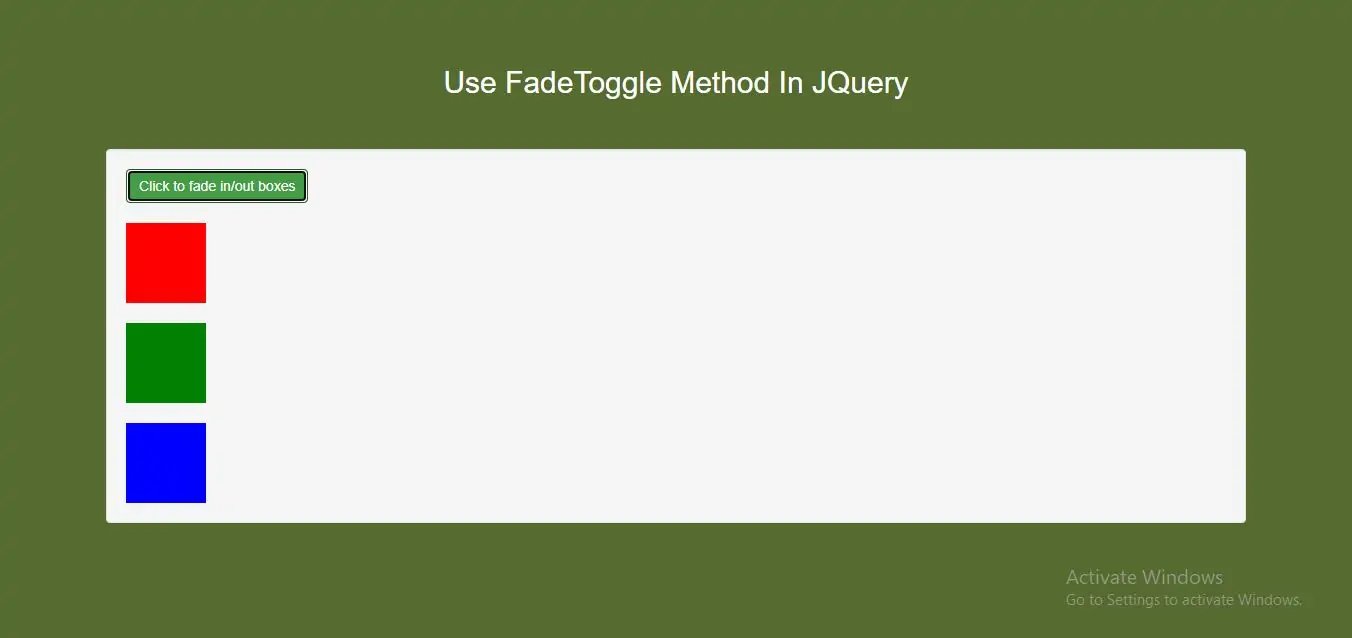
Syntax:
$(selector).fadeToggle(speed,callback);
The optional speed parameter specifies the duration of the effect. It can take the following values: "slow", "fast", or milliseconds.
The optional callback parameter is a function to be executed after the fading completes.
The following example demonstrates the fadeToggle() method with different parameters:
Step 1:Create index.html file and implement below code.
<button class="btn btn-success">Click to fade in/out boxes</button><br><br> <div id="div1" style="width:80px;height:80px;background-color:red;"></div> <br> <div id="div2" style="width:80px;height:80px;background-color:green;"></div> <br> <div id="div3" style="width:80px;height:80px;background-color:blue;"></div>
Step 2:Implement jquery to use FadeToggle method
<script>
$(document).ready(function(){
$("button").click(function(){
$("#div1").fadeToggle();
$("#div2").fadeToggle("slow");
$("#div3").fadeToggle(3000);
});
});
</script>
Complete Code For FadeToggle Method In JQuery
<!DOCTYPE html>
<html>
<head>
<title>How To Use FadeToggle Method In JQuery With Example</title>
<meta charset="utf-8">
<meta name="viewport" content="width=device-width, initial-scale=1">
<link rel="stylesheet" href="https://maxcdn.bootstrapcdn.com/bootstrap/3.4.1/css/bootstrap.min.css">
<script src="https://ajax.googleapis.com/ajax/libs/jquery/3.5.1/jquery.min.js"></script>
</head>
<style>
body {
background: darkolivegreen;
}
</style>
<body>
<div class="container">
<br><br><br>
<div class="text-center">
<h2 id="color" style="color: White">Use FadeToggle Method In JQuery</h2>
</div>
<br>
<br>
<div class="well">
<button class="btn btn-success">Click to fade in/out boxes</button><br><br>
<div id="div1" style="width:80px;height:80px;background-color:red;"></div>
<br>
<div id="div2" style="width:80px;height:80px;background-color:green;"></div>
<br>
<div id="div3" style="width:80px;height:80px;background-color:blue;"></div>
</div>
</div>
</body>
</html>
<script>
$(document).ready(function(){
$("button").click(function(){
$("#div1").fadeToggle();
$("#div2").fadeToggle("slow");
$("#div3").fadeToggle(3000);
});
});
</script>