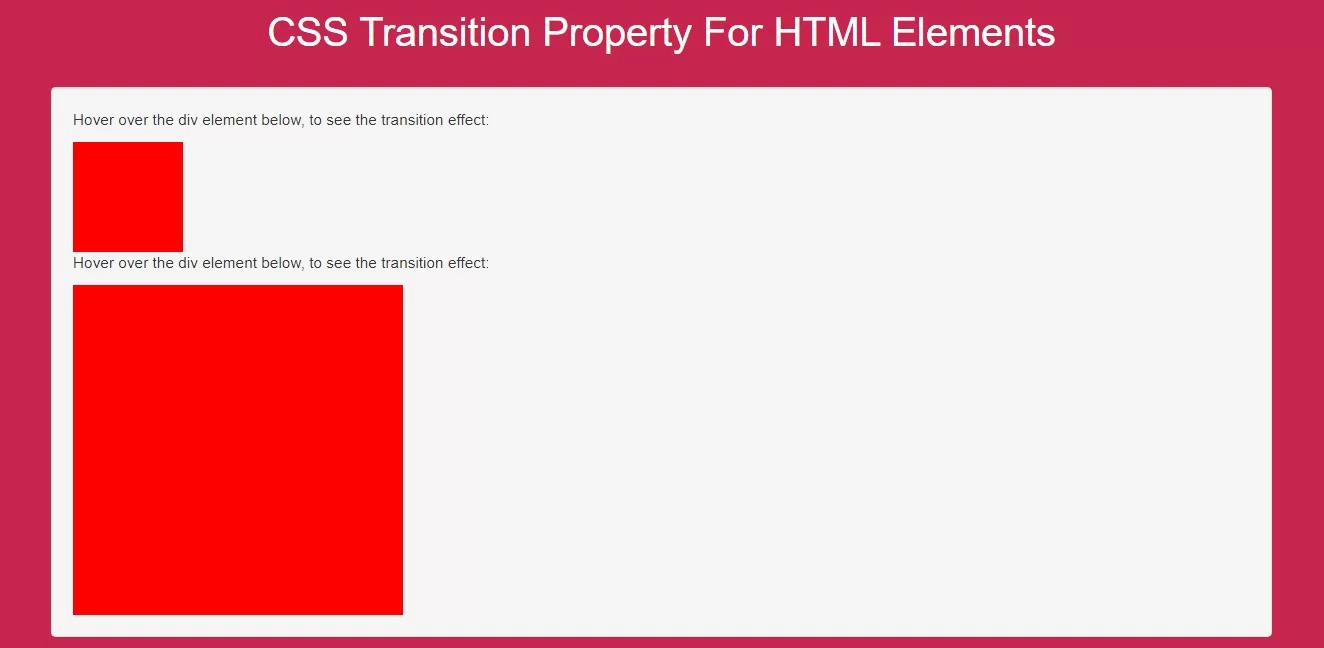
When mouse hover on div element it will increase div element height and width using css.
<style>
body {
background: #c7254e;
}
.div1{
width: 100px;
height: 100px;
background: red;
transition: width 2s;
}
.div1:hover {
width: 300px;
}
.div2{
width: 100px;
height: 100px;
background: red;
transition: width 2s, height 4s;
}
.div2:hover{
width: 300px;
height: 300px;
}
</style>
<!DOCTYPE html>
<html>
<head>
<title>How To Use CSS Transition Property For HTML Elements</title>
<meta name="viewport" content="width=device-width, initial-scale=1.0">
<link rel="stylesheet" href="https://maxcdn.bootstrapcdn.com/bootstrap/3.3.6/css/bootstrap.min.css"/>
</head>
<style>
body {
background: #c7254e;
}
.div1{
width: 100px;
height: 100px;
background: red;
transition: width 2s;
}
.div1:hover {
width: 300px;
}
.div2{
width: 100px;
height: 100px;
background: red;
transition: width 2s, height 4s;
}
.div2:hover{
width: 300px;
height: 300px;
}
</style>
<body>
<br/><br/>
<div class="container">
<br>
<div class="text-center">
<h1 id="color" style="color: white;">CSS Transition Property For HTML Elements</h1>
</div>
<br>
<div class="col-md-12">
<div class="well">
<p>Hover over the div element below, to see the transition effect:</p>
<div class="div1"></div>
<p>Hover over the div element below, to see the transition effect:</p>
<div class="div2"></div>
</div>
</div>
</div>
</body>
</html>