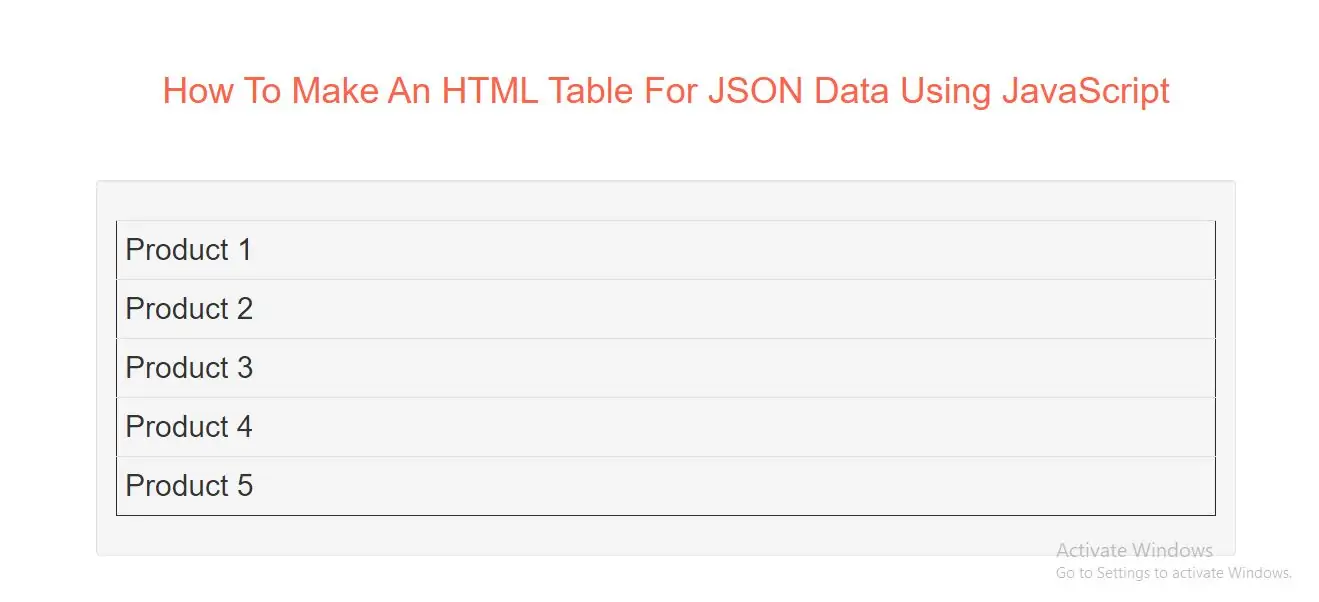
Let's Learn
Step 1:
Create Index.php file and implement code as below
<h2 id="demo1"></h2>
Step 2:
Create json_demo_db_post.php file and implement code as below.
<?php
header("Content-Type: application/json; charset=UTF-8");
$obj = json_decode($_POST["x"], false);
$conn = new mysqli("localhost", "root", "", "farm_site");
$stmt = $conn->prepare("SELECT name FROM products LIMIT ?");
$stmt->bind_param("s", $obj->limit);
$stmt->execute();
$result = $stmt->get_result();
$outp = $result->fetch_all(MYSQLI_ASSOC);
echo json_encode($outp);
?>
Step 3:
Now we implement java script to create table and get data from database from php file.
<script>
var obj, dbParam, xmlhttp, myObj, x, txt = "";
obj = { table: "products", limit: 5 };
dbParam = JSON.stringify(obj);
xmlhttp = new XMLHttpRequest();
xmlhttp.onreadystatechange = function() {
if (this.readyState == 4 && this.status == 200) {
myObj = JSON.parse(this.responseText);
txt += "<table border='1' class='table'>"
for (x in myObj) {
txt += "<tr><td>" + myObj[x].name + "</td></tr>";
}
txt += "</table>"
document.getElementById("demo1").innerHTML = txt;
}
};
xmlhttp.open("POST", "json_demo_db_post.php", true);
xmlhttp.setRequestHeader("Content-type", "application/x-www-form-urlencoded");
xmlhttp.send("x=" + dbParam);
</script>
Complete Code For Making An HTML Table For JSON Data Using JavaScript
<!DOCTYPE html>
<html>
<head>
<title>How To Make An HTML Table For JSON Data Using JavaScript</title>
<meta charset="utf-8">
<meta name="viewport" content="width=device-width, initial-scale=1">
<link rel="stylesheet" href="https://maxcdn.bootstrapcdn.com/bootstrap/3.4.1/css/bootstrap.min.css">
</head>
<body>
<div class="container">
<br><br><br>
<div class="text-center">
<h1 id="color" style="color: tomato">How To Make An HTML Table For JSON Data Using JavaScript</h1>
</div>
<br><br><br>
<div class="well">
<h2 id="demo1"></h2>
</div>
<script>
var obj, dbParam, xmlhttp, myObj, x, txt = "";
obj = { table: "products", limit: 5 };
dbParam = JSON.stringify(obj);
xmlhttp = new XMLHttpRequest();
xmlhttp.onreadystatechange = function() {
if (this.readyState == 4 && this.status == 200) {
myObj = JSON.parse(this.responseText);
txt += "<table border='1' class='table'>"
for (x in myObj) {
txt += "<tr><td>" + myObj[x].name + "</td></tr>";
}
txt += "</table>"
document.getElementById("demo1").innerHTML = txt;
}
};
xmlhttp.open("POST", "json_demo_db.php", true);
xmlhttp.setRequestHeader("Content-type", "application/x-www-form-urlencoded");
xmlhttp.send("x=" + dbParam);
</script>
</div>
</body>
</html>