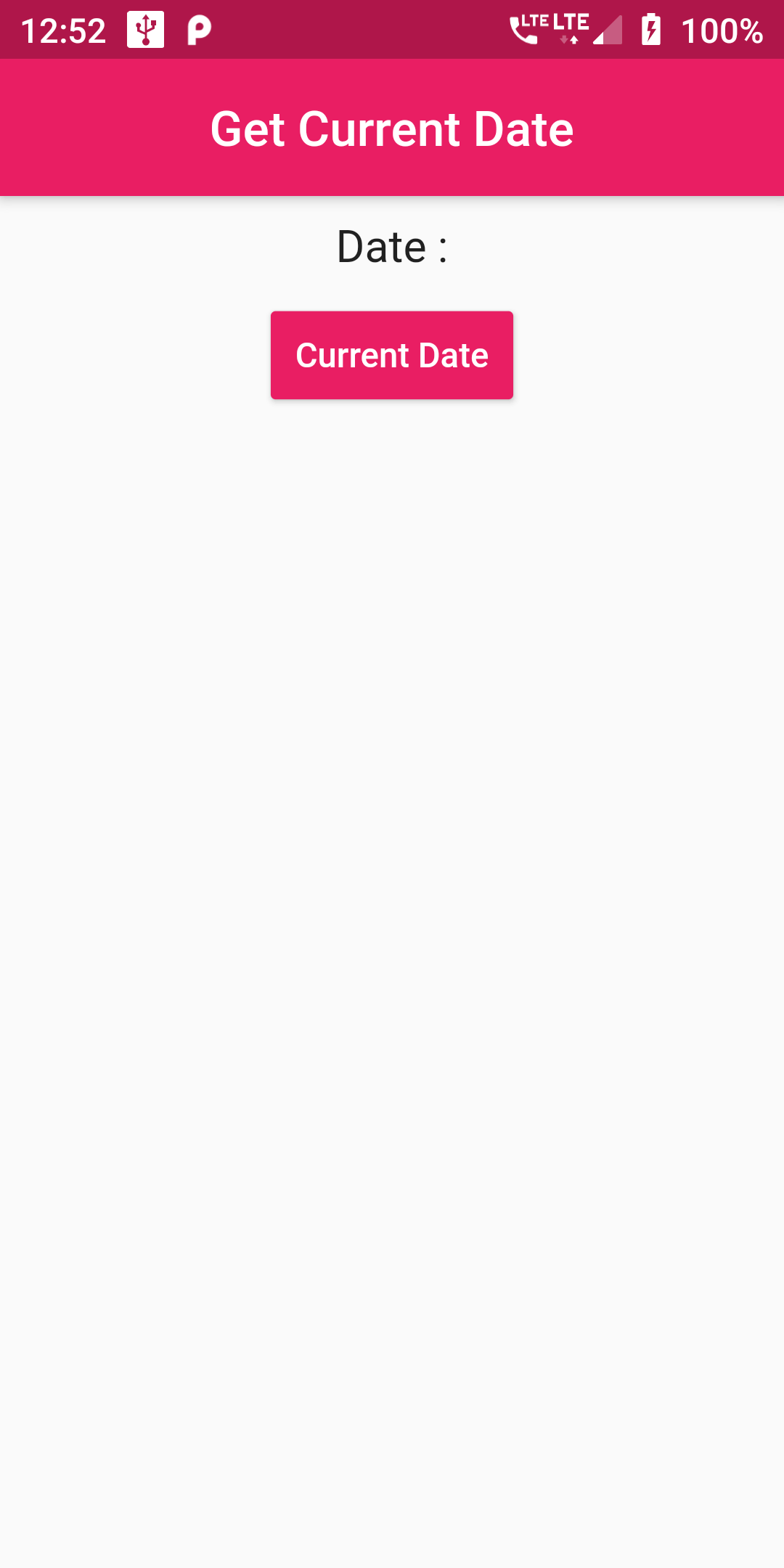
Complete Code For Get Current Date With Day In Flutter
main.dart
import 'package:flutter/material.dart';
void main() => runApp(MyApp());
class MyApp extends StatelessWidget {
@override
Widget build(BuildContext context) {
return MaterialApp(
debugShowCheckedModeBanner: false,
home: Scaffold(
appBar: AppBar(
centerTitle: true,
backgroundColor: Colors.pink,
title: Text('Get Current Date')
),
body: Center(
child: CurrentDate()
)
)
);
}
}
class CurrentDate extends StatefulWidget {
_CurrentDateState createState() => _CurrentDateState();
}
class _CurrentDateState extends State<CurrentDate> {
String finalDate = '';
getCurrentDate(){
var date = new DateTime.now().toString();
var dateParse = DateTime.parse(date);
var formattedDate = "${dateParse.day}-${dateParse.month}-${dateParse.year}";
setState(() {
finalDate = formattedDate.toString() ;
});
}
@override
Widget build(BuildContext context) {
return Scaffold(
body: Container(
alignment: Alignment.center,
child: Column(
children: <Widget>[
Padding(
padding: EdgeInsets.all(10.0),
child :
Text("Date : $finalDate", style: TextStyle(
fontSize: 18), textAlign: TextAlign.center,
)
),
RaisedButton(
onPressed: getCurrentDate,
color: Colors.pink,
textColor: Colors.white,
padding: EdgeInsets.fromLTRB(10, 10, 10, 10),
child: Text('Current Date'),
),
],
),
));
}
}