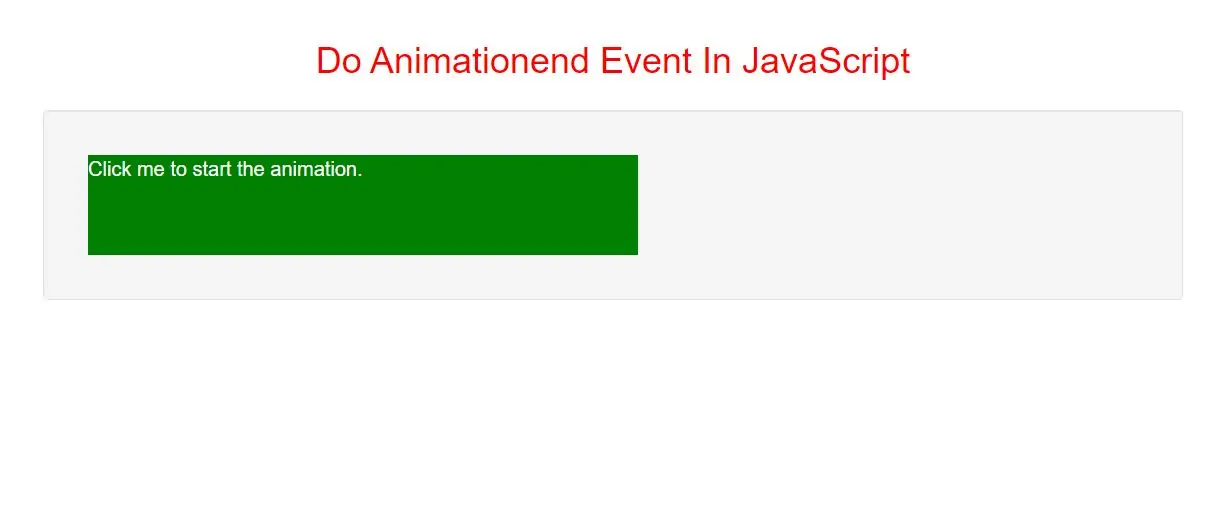
The animationend event occurs when a CSS animation has completed.
When a CSS animation plays, there are three events that can occur:
object.addEventListener("webkitAnimationEnd", myScript); // Code for Chrome, Safari and Opera
object.addEventListener("animationend", myScript); // Standard syntax
<style>
#DIV {
margin: 25px;
width: 550px;
height: 100px;
background: green;
position: relative;
font-size: 20px;
color:white
}
/* Chrome, Safari, Opera */
@-webkit-keyframes mymove {
from {top: 0px;}
to {top: 200px;}
}
@keyframes mymove {
from {top: 0px;}
to {top: 200px;}
}
</style>
<div id="DIV" onclick="start()">Click me to start the animation.</div>
<script>
var x = document.getElementById("DIV");
// Start the animation with JavaScript
function start() {
x.style.WebkitAnimation = "mymove 4s 2"; // Code for Chrome, Safari and Opera
x.style.animation = "mymove 4s 2"; // Standard syntax
}
// Code for Chrome, Safari and Opera
x.addEventListener("webkitAnimationStart", myStartFunction);
x.addEventListener("webkitAnimationIteration", myRepeatFunction);
x.addEventListener("webkitAnimationEnd", myEndFunction);
// Standard syntax
x.addEventListener("animationstart", myStartFunction);
x.addEventListener("animationiteration", myRepeatFunction);
x.addEventListener("animationend", myEndFunction);
function myStartFunction() {
this.innerHTML = "animationstart event occured - The animation has started";
this.style.backgroundColor = "pink";
}
function myRepeatFunction() {
this.innerHTML = "animationiteration event occured - The animation was played again";
this.style.backgroundColor = "lightblue";
}
function myEndFunction() {
this.innerHTML = "animationend event occured - The animation has completed";
this.style.backgroundColor = "lightgray";
}
</script>
In above example uses the addEventListener() method to attach an "animationstart", "animationiteration" and "animationend" event to a DIV element.
<!DOCTYPE html>
<html>
<head>
<title>How To Do Animationend Event In JavaScript With Example</title>
<meta charset="utf-8">
<meta name="viewport" content="width=device-width, initial-scale=1">
<link rel="stylesheet" href="https://maxcdn.bootstrapcdn.com/bootstrap/3.4.1/css/bootstrap.min.css">
</head>
<style>
h1{
color: red;
}
#DIV {
margin: 25px;
width: 550px;
height: 100px;
background: green;
position: relative;
font-size: 20px;
color:white
}
/* Chrome, Safari, Opera */
@-webkit-keyframes mymove {
from {top: 0px;}
to {top: 200px;}
}
@keyframes mymove {
from {top: 0px;}
to {top: 200px;}
}
</style>
<body>
<div class="container">
<br>
<br>
<div class="text-center">
<h1> Do Animationend Event In JavaScript </h1>
</div>
<br>
<div class="well">
<div id="DIV" onclick="myFunction()">Click me to start the animation.</div>
</div>
</body>
</html>
<script>
var x = document.getElementById("DIV");
// Start the animation with JavaScript
function myFunction() {
x.style.WebkitAnimation = "mymove 4s 2"; // Code for Chrome, Safari and Opera
x.style.animation = "mymove 4s 2"; // Standard syntax
}
// Code for Chrome, Safari and Opera
x.addEventListener("webkitAnimationStart", myStartFunction);
x.addEventListener("webkitAnimationIteration", myRepeatFunction);
x.addEventListener("webkitAnimationEnd", myEndFunction);
// Standard syntax
x.addEventListener("animationstart", myStartFunction);
x.addEventListener("animationiteration", myRepeatFunction);
x.addEventListener("animationend", myEndFunction);
function myStartFunction() {
this.innerHTML = "animationstart event occured - The animation has started";
this.style.backgroundColor = "pink";
}
function myRepeatFunction() {
this.innerHTML = "animationiteration event occured - The animation was played again";
this.style.backgroundColor = "lightblue";
}
function myEndFunction() {
this.innerHTML = "animationend event occured - The animation has completed";
this.style.backgroundColor = "lightgray";
}
</script>