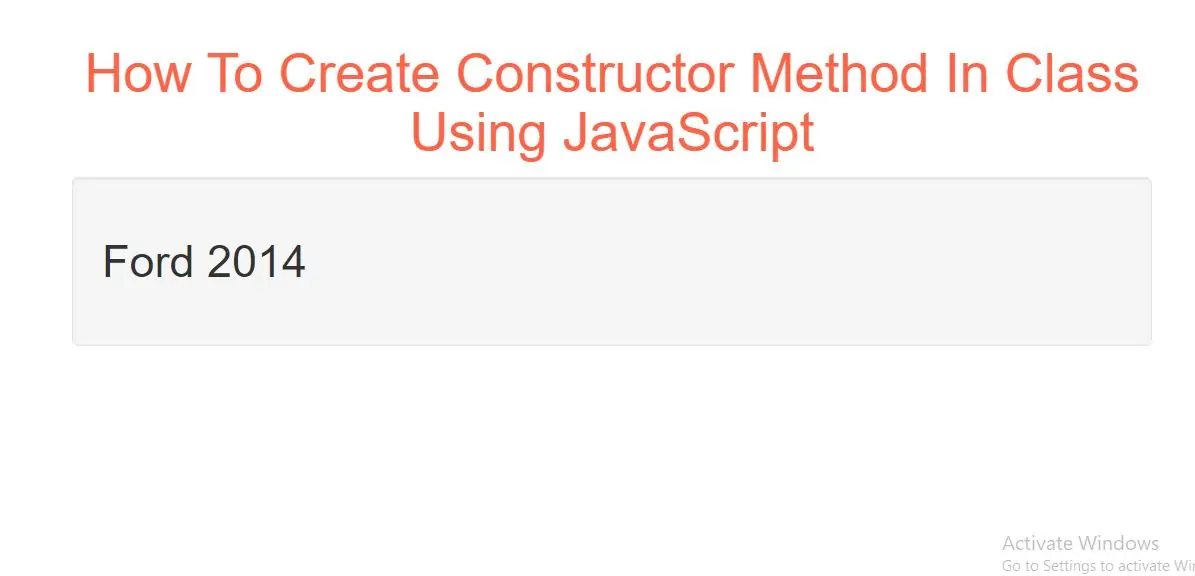
Class Syntax
Use the keyword class to create a class.
Always add a constructor() method.
Add any number of additional methods.
Syntax
class ClassName {
constructor() { ... }
method_1() { ... }
method_2() { ... }
method_3() { ... }
}
}
Example(1)
A class definition for a class named "Car":
class Car {
constructor(name, year) {
this.name = name;
this.year = year;
}
}
Now you can use the Car class to create Car objects:
myCar1 = new Car("Ford", 2014);
myCar2 = new Car("Audi", 2019);
The constructor method is called automatically when a new object is created.
The Constructor Method
The constructor method is a special method:
It if you do not define a constructor method, JavaScript will add an empty constructor method.
Compelete Code For Creating Constructor Method In Class Using JavaScript
<!DOCTYPE html>
<html>
<head>
<title>How To Create Constructor Method In Class Using JavaScript</title>
<meta charset="utf-8">
<meta name="viewport" content="width=device-width, initial-scale=1">
<link rel="stylesheet" href="https://maxcdn.bootstrapcdn.com/bootstrap/3.4.1/css/bootstrap.min.css">
</head>
<body>
<div class="container">
<br>
<div class="text-center">
<h1 id="color" style="color: tomato">How To Create Constructor Method In Class Using JavaScript</h1>
</div>
<div class="well">
<h2 id="demo1"></h2>
<h2 id="demo2"></h2>
<h2 id="demo3"></h2>
<script>
class Car {
constructor(name, year) {
this.name = name;
this.year = year;
}
}
myCar = new Car("Ford", 2014);
document.getElementById("demo1").innerHTML =
myCar.name + " " + myCar.year;
</script>
</div>
</div>
</body>
</html>