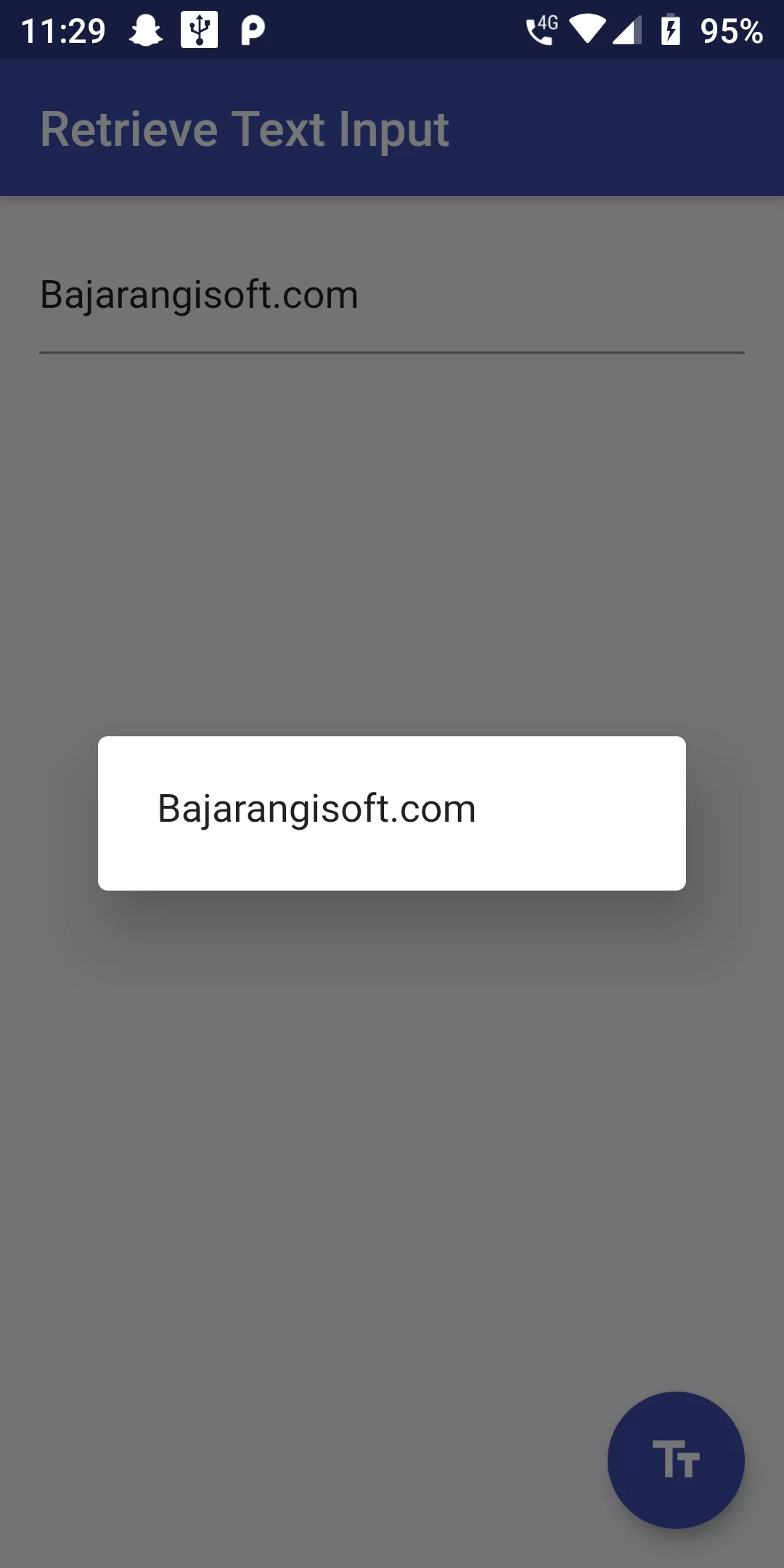
Retrieve Text Input
Complete Code For Retrieve Text Input In Flutter
main.dart
import 'package:flutter/material.dart';
void main() => runApp(MyApp());
class MyApp extends StatelessWidget {
@override
Widget build(BuildContext context) {
return MaterialApp(
debugShowCheckedModeBanner: false,
title: 'Retrieve Text Input',
home: MyCustomForm(),
);
}
}
class MyCustomForm extends StatefulWidget {
@override
_MyCustomFormState createState() => _MyCustomFormState();
}
class _MyCustomFormState extends State<MyCustomForm> {
final myController = TextEditingController();
@override
void dispose() {
myController.dispose();
super.dispose();
}
@override
Widget build(BuildContext context) {
return Scaffold(
appBar: AppBar(
backgroundColor: Colors.indigo,
title: Text('Retrieve Text Input'),
),
body: Padding(
padding: const EdgeInsets.all(16.0),
child: TextField(
controller: myController,
),
),
floatingActionButton: FloatingActionButton(
backgroundColor: Colors.indigo,
onPressed: () {
return showDialog(
context: context,
builder: (context) {
return AlertDialog(
content: Text(myController.text),
);
},
);
},
tooltip: 'Show me the value!',
child: Icon(Icons.text_fields),
),
);
}
}