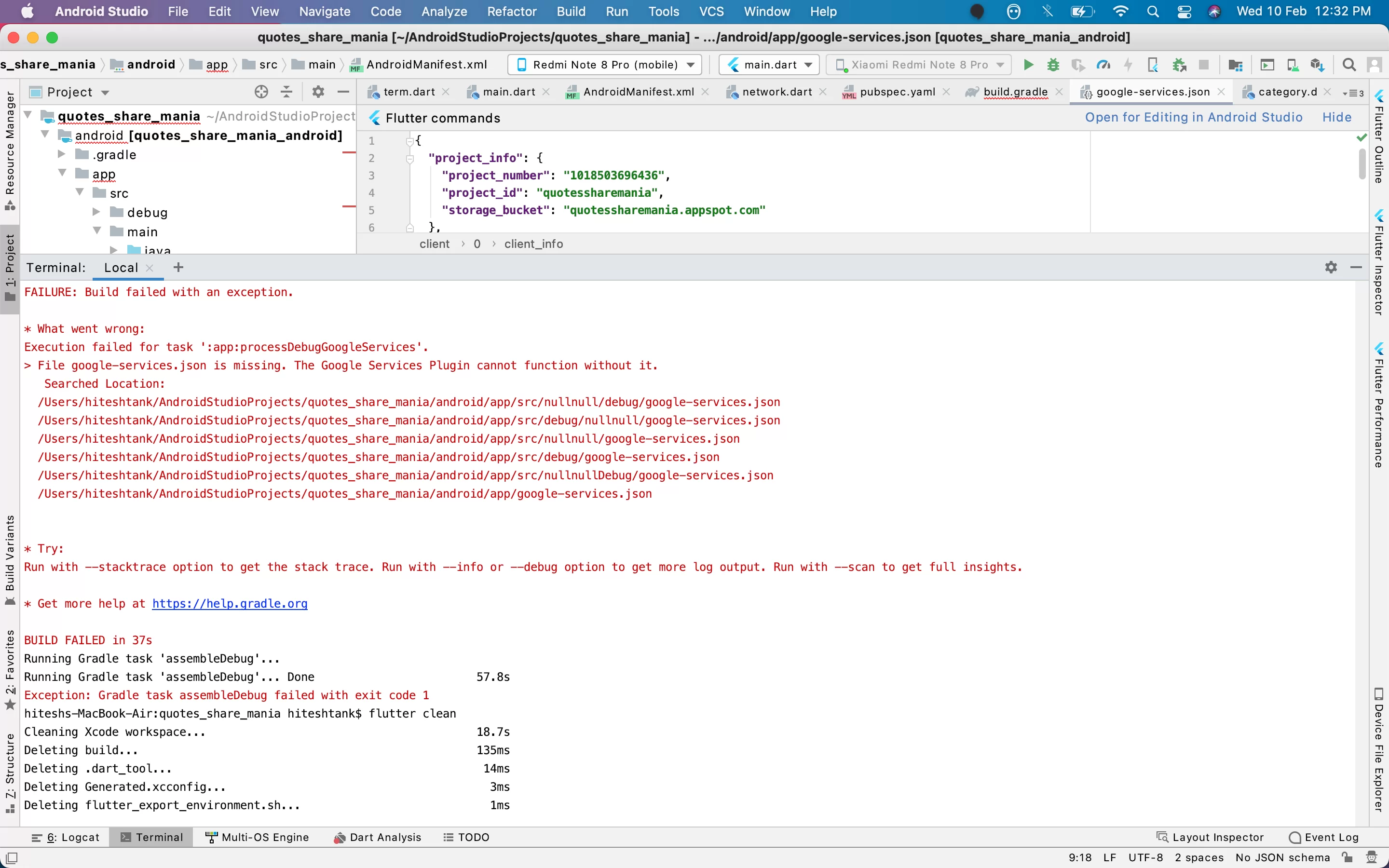
how to generate google-services.json file for flutter android application hello friends this topic is common for every app developer here we showing you how to create google service file for android application
for making google-services.json file you need to create your firebase account
there you need to make app name bundle with your application
step for making appbundle in firebase
following step you can follow
step - 1 loging with firebase account
step- 2 create project with firebase
step -3 continue with default account or whatever account you want to use (firebase account will ask in dropdown)
step -4 set your app name
step -5 click on conitnue
step -6 go to your project name (select android or ios )
step -7 register your app form will appear
step -8 add your package name (from app/src/main/AndroidManifest.xml)
step -9 do setting as showing in firebase and you can download google-services.json files