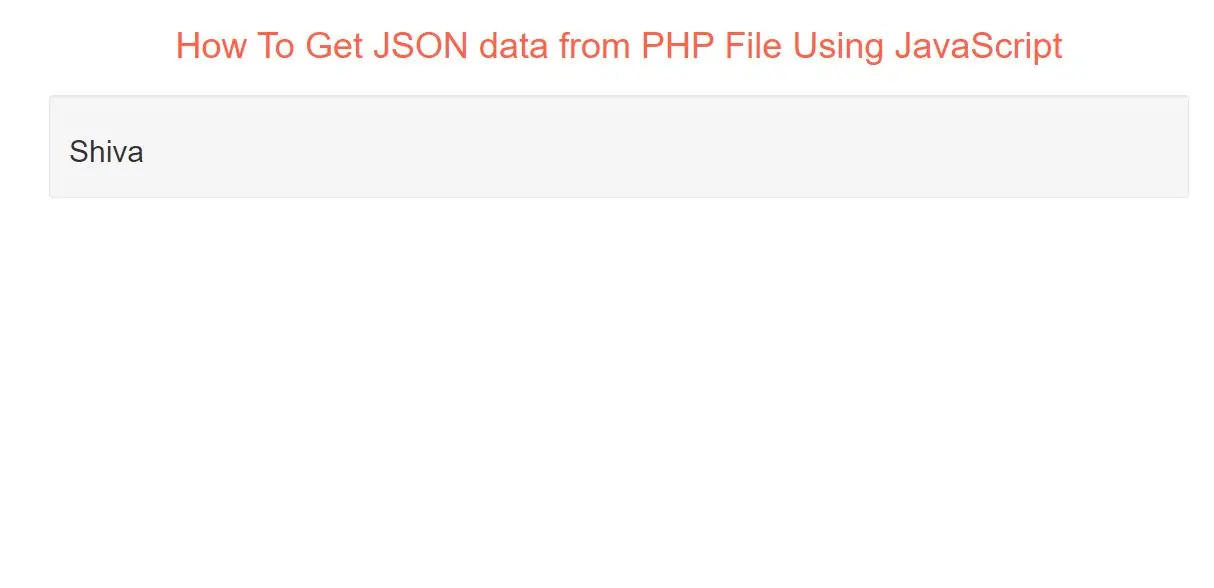
The Client JavaScript
Step 1:
Create index.html and implement code in it.
<h2 id="demo1"></h2>
Step 2:
Implement java script to access data from php file
var xmlhttp = new XMLHttpRequest();
xmlhttp.onreadystatechange = function() {
if (this.readyState == 4 && this.status == 200) {
myObj = JSON.parse(this.responseText);
document.getElementById("demo1").innerHTML = myObj.name;
}
};
xmlhttp.open("GET", "demo_json.php", true);
xmlhttp.send();
Here is a JavaScript on the client, using an AJAX call to request the PHP file from the example above
Step 4:
Create Demo_json.php file to access json data
<?php $myObj->name = "shiva"; $myObj->age = 30; $myObj->city = "New York"; $myJSON = json_encode($myObj); echo $myJSON; ?>
Complete Code For Getting JSON data from PHP File Using JavaScript
<!DOCTYPE html>
<html>
<head>
<title>How To Get JSON data from PHP File Using JavaScript</title>
<meta charset="utf-8">
<meta name="viewport" content="width=device-width, initial-scale=1">
<link rel="stylesheet" href="https://maxcdn.bootstrapcdn.com/bootstrap/3.4.1/css/bootstrap.min.css">
</head>
<body>
<div class="container">
<br>
<div class="text-center">
<h1 id="color" style="color: tomato">How To Get JSON data from PHP File Using JavaScript</h1>
</div>
<br>
<div class="well">
<h2 id="demo1"></h2>
</div>
<script>
var xmlhttp = new XMLHttpRequest();
xmlhttp.onreadystatechange = function() {
if (this.readyState == 4 && this.status == 200) {
myObj = JSON.parse(this.responseText);
document.getElementById("demo1").innerHTML = myObj.name;
}
};
xmlhttp.open("GET", "demo_json.php", true);
xmlhttp.send();
</script>
</div>
</body>
</html>