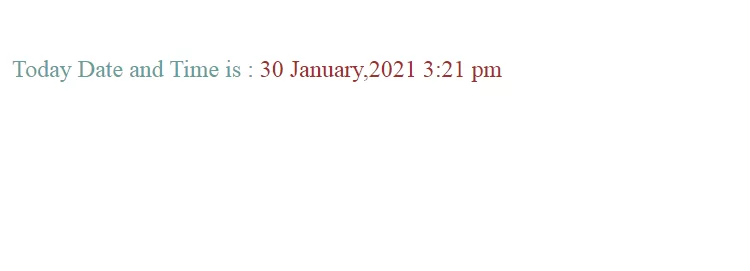
// program to display the date
// get local machine date time
const date = new Date();console.log('Time: ' + time);
Date: Wed Aug 26 2020 Time: 1:13:12 PM
<!DOCTYPE html>
<html lang="en">
<head>
<meta charset="utf-8">
<meta http-equiv="X-UA-Compatible" content="IE=edge">
<meta name="keywords" content="HTML5 Template" />
<meta name="viewport" content=" width=device-width, initial-scale=1, maximum-scale=1" />
<title></title>
<link rel="shortcut icon" href="images/favicon.png" />
<link rel="preconnect" href="https://fonts.gstatic.com">
<link href="https://fonts.googleapis.com/css2?family=Oswald:wght@200;300;400;500;600;700&display=swap" rel="stylesheet">
<link href="https://fonts.googleapis.com/css2?family=Lato:ital,wght@0,300;0,400;0,700;0,900;1,300;1,400;1,700;1,900&display=swap" rel="stylesheet">
</head>
<body>
</style>
<!--page start-->
<div class="page">
<br><br>
<div class="col-md-3">
<span style="color: cadetblue">Today Date and Time is : </span> <span align="center" id="p1" style="color: brown"></span>
</div>
</div><!-- page end -->
<script type="text/javascript">3
function formatAMPM(date) {
var hours = date.getHours();
var minutes = date.getMinutes();
var ampm = hours >= 12 ? 'pm' : 'am';
hours = hours % 12;
hours = hours ? hours : 12; // the hour '0' should be '12'
minutes = minutes < 10 ? '0'+minutes : minutes;
var strTime = hours + ':' + minutes + ' ' + ampm;
return strTime;
}
const monthNames = ["January", "February", "March", "April", "May", "June",
"July", "August", "September", "October", "November", "December"];
const dateObj = new Date();
const month = monthNames[dateObj.getMonth()];
const day = String(dateObj.getDate()).padStart(2, '0');
const year = dateObj.getFullYear();
const output = day + '\n'+ month + ',' + year;
var time = formatAMPM(new Date);
var dateTime = output+' '+time;
document.getElementById("p1").innerHTML = dateTime;
</script>
</body>
</html>