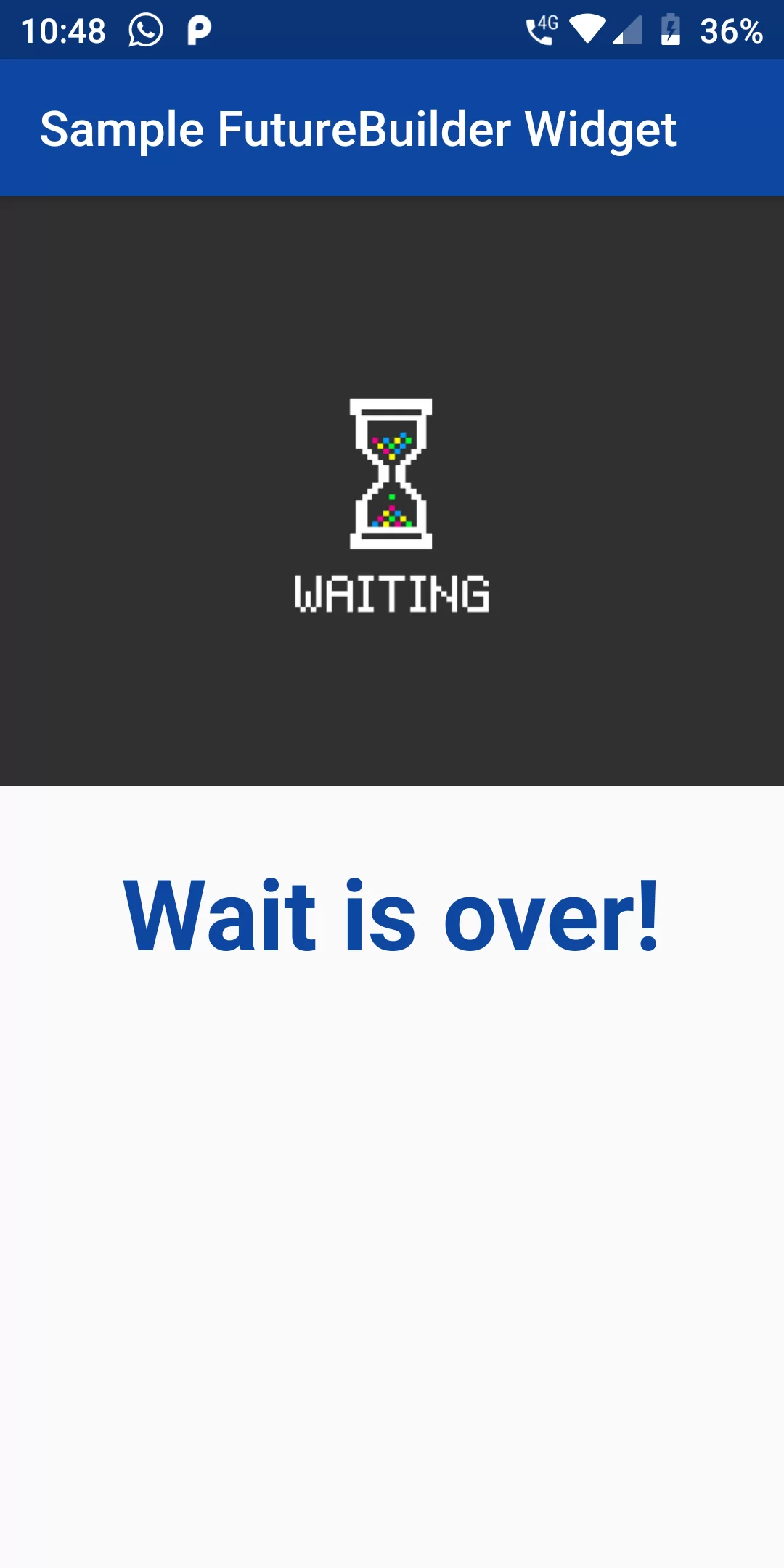
Making Future Calls In Flutter Futurebuilder
Complete Code For Making Future Calls In Flutter Futurebuilder In Flutter
main.dart
import 'package:flutter/material.dart'; import 'dart:async'; void main(){ runApp(MyApp()); } class MyApp extends StatelessWidget{ @override Widget build(BuildContext context) { // TODO: implement build return MaterialApp( debugShowCheckedModeBanner: false, home: HomePage(), ); } } class HomePage extends StatelessWidget { @override Widget build(BuildContext context) { return MaterialApp( debugShowCheckedModeBanner: false, title: 'Sample Divider Widget', home: HomePageState(), ); } } class HomePageState extends StatefulWidget { HomePageState({Key key}) : super(key: key); @override _FutureBuilderWidgetState createState() => _FutureBuilderWidgetState(); } Future getDataFromFuture() async { return new Future.delayed(const Duration(seconds: 1), ()=>"Wait is over!"); } class _FutureBuilderWidgetState extends State { @override void initState() { super.initState(); } @override Widget build(BuildContext context) { return Scaffold( appBar: AppBar(title: Text("Sample FutureBuilder Widget"), backgroundColor: Colors.blue[900], ), body: Center( child:Column( children: [ Container(child: Image.network( "https://franklinchristianchurch.com/wp-content/uploads/2017/11/Waiting_web.jpg"),), SizedBox(height: 30,), FutureBuilder( future: getDataFromFuture(), builder: (context, snapshot){ if(snapshot.data != null) { return Center( child: Text(snapshot.data, style: TextStyle( color: Colors.blue[900], fontSize: 40.0, fontWeight: FontWeight.bold ),),); } return CircularProgressIndicator(); }) ], ), ) ); } }