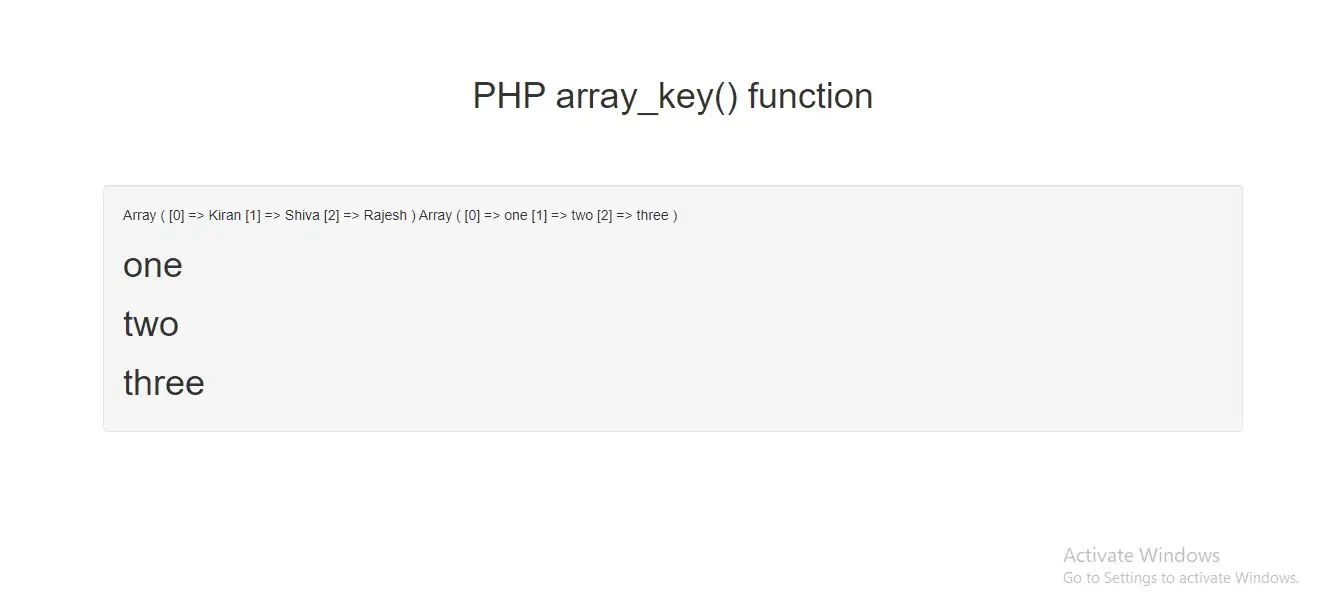
Syntax for array_keys() Function
array_keys(array, value, strict)
Parameter Description
array Specifies an input array
value You can specify a value, then only the keys with this value are returned
strict Used with the value parameter. Possible values:
true - Returns the keys with the specified value.
false - Default value. Not depending on type.
Example(1)
$a=array("Kiran"=>"Mechanical engineering","Shiva"=>"Electrical ITI","Rajesh"=>"Computer Science");
print_r(array_keys($a));
function get_Key($array) //using function
{
$result = array_keys($array);
return($result);
}
$array = array("one" => "Kiran", "two" => "Shiva", "three" => "Rajesh");
print_r(get_Key($array));
foreach (get_Key($array) as $key){
echo "<h1>$key</h1>";
}
<!DOCTYPE html>
<html>
<head>
<title>How to get key value of an array in PHP</title>
<meta charset="utf-8">
<meta name="viewport" content="width=device-width, initial-scale=1">
<link rel="stylesheet" href="https://maxcdn.bootstrapcdn.com/bootstrap/3.4.1/css/bootstrap.min.css">
</head>
<body>
<div class="container">
<br>
<br>
<br>
<div class="text-center">
<h1>PHP array_key() function </h1>
</div>
<br>
<br>
<h2></h2>
<div class="well">
<?php
$a=array("Kiran"=>"Mechanical engineering","Shiva"=>"Electrical ITI","Rajesh"=>"Computer Science");
print_r(array_keys($a));
function get_Key($array)//using function
{
$result = array_keys($array);
return($result);
}
$array = array("one" => "Kiran", "two" => "Shiva", "three" => "Rajesh");
print_r(get_Key($array));
foreach (get_Key($array) as $key){
echo "<h1>$key</h1>";
}
?>
</div>
<br>
</div>
</body>
</html>